Posts: 29
Threads: 12
Joined: Dec 2021
1. The sorting of audio markers is not in the normal order (picture 01), the sorting of other software (picture 02)
2. Now that the soundop software marks the audio, it cannot save the marked audio as a separate file (Picture 03). Other software has this function, this function is very easy to use (picture 04),
I hope you can consider adding this feature! Thanks!
picture 01:
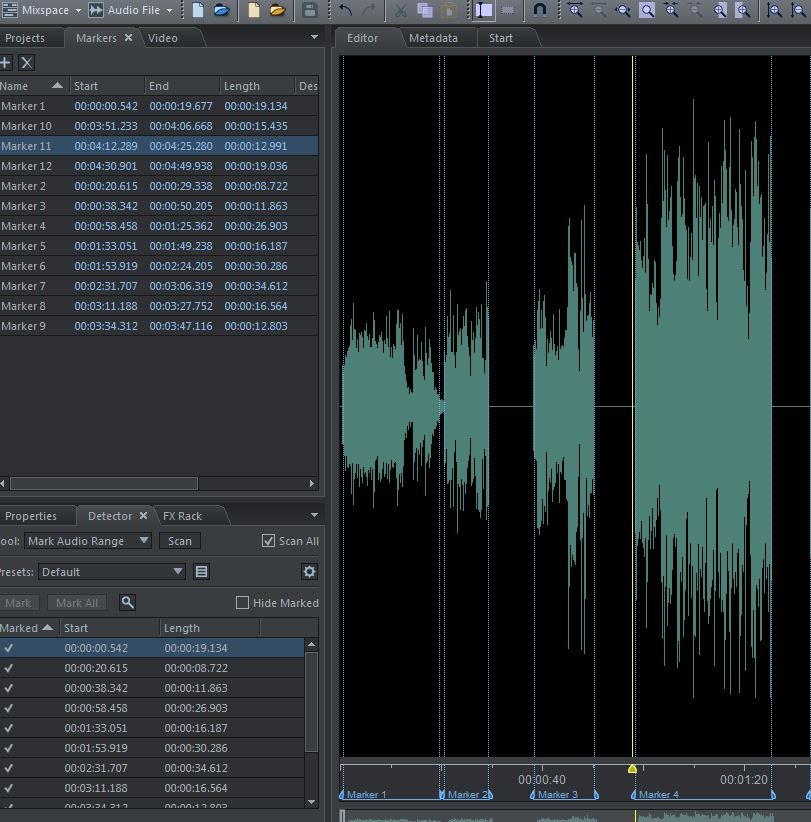 picture 02:
picture 02:
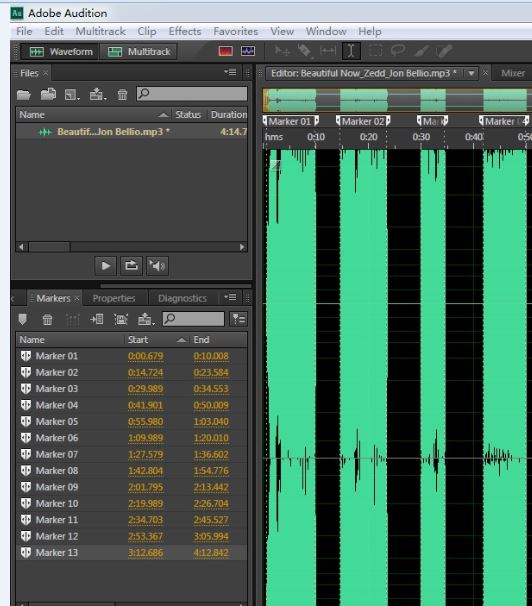 picture 03:
picture 03:
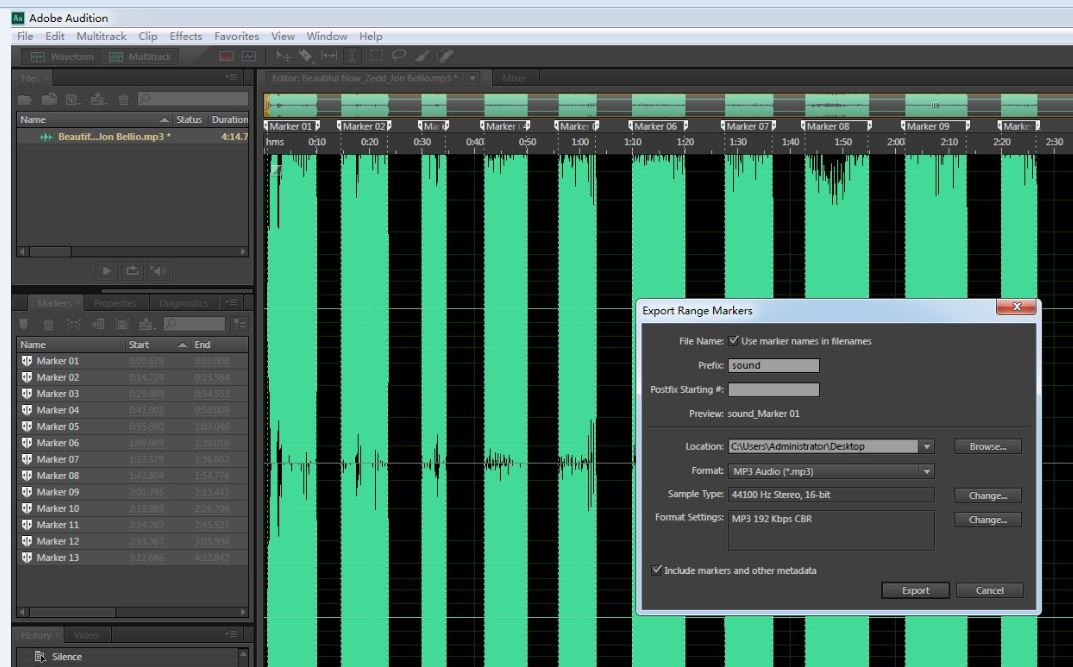 picture 04:
picture 04:
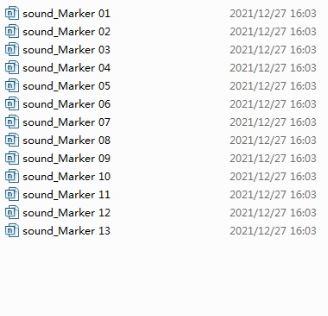
Posts: 407
Threads: 61
Joined: Dec 1969
(12-27-2021, 12:16 AM)18216239004 Wrote: 1. The sorting of audio markers is not in the normal order (picture 01), the sorting of other software (picture 02)
2. Now that the soundop software marks the audio, it cannot save the marked audio as a separate file (Picture 03). Other software has this function, this function is very easy to use (picture 04),
I hope you can consider adding this feature! Thanks!
picture 01:
picture 02:
picture 03:
picture 04:
Hi,
Thanks.
We will improve the sorting of markers. And Soundop has support for exporting audio within range markers.
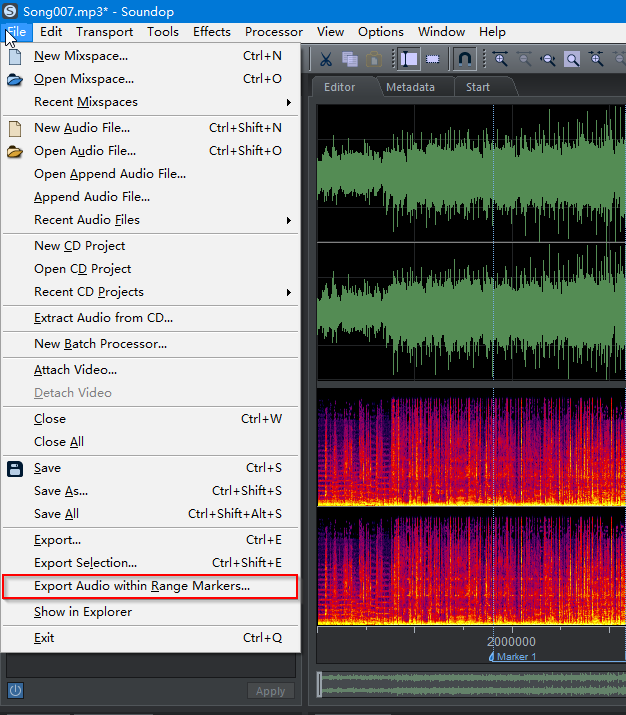
Best regards.
Posts: 29
Threads: 12
Joined: Dec 2021
Posts: 407
Threads: 61
Joined: Dec 1969
(12-27-2021, 12:16 AM)18216239004 Wrote: 1. The sorting of audio markers is not in the normal order (picture 01), the sorting of other software (picture 02)
2. Now that the soundop software marks the audio, it cannot save the marked audio as a separate file (Picture 03). Other software has this function, this function is very easy to use (picture 04),
I hope you can consider adding this feature! Thanks!
picture 01:
picture 02:
picture 03:
picture 04:
Hi,
We have released a new version that improved the sorting of markers. Please check it out.
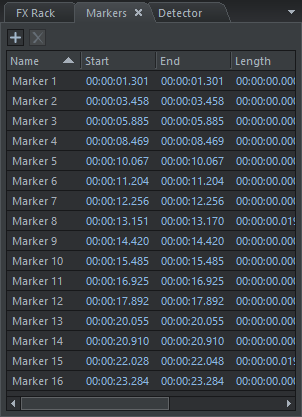
Best regards.
Posts: 10
Threads: 3
Joined: Feb 2022
Is it possible to export markers to a txt or CSV file? That would be very useful for me as a podcast producer.
Posts: 407
Threads: 61
Joined: Dec 1969
(02-11-2022, 07:21 PM)Ivellios Wrote: Is it possible to export markers to a txt or CSV file? That would be very useful for me as a podcast producer.
Hi,
Thanks for the suggestion.
We will add this feature in future versions.
Best regards.
Posts: 10
Threads: 3
Joined: Feb 2022
02-14-2022, 07:57 AM
(This post was last modified: 02-14-2022, 12:33 PM by Ivellios.
Edit Reason: nother feature request added, regarding markers import
)
Awesome! Thanks. I'm already waiting for this update.
I believe it would be best to perform the export similar way to what Adobe Audition does - it creates a CSV file with marker locations set in format hh:mm:ss.ms. Each marker is placed in a new line.
Not sure about other podcast producers but I publish my podcasts on multiple platforms, including YouTube, and I use markers to set locations for ad slots. I produce a podcast, I put it on YouTube, and then I look at my marker list to see where I wanted to put ad slots. Because of that, I'd also like to suggest some other improvement - some sort of snapping to grid, or snapping to 'full' seconds.
EDIT: Of course it would be great to also have the possibility to import markers.
Posts: 407
Threads: 61
Joined: Dec 1969
(02-14-2022, 07:57 AM)Ivellios Wrote: Awesome! Thanks. I'm already waiting for this update.
I believe it would be best to perform the export similar way to what Adobe Audition does - it creates a CSV file with marker locations set in format hh:mm s.ms. Each marker is placed in a new line.
s.ms. Each marker is placed in a new line.
Not sure about other podcast producers but I publish my podcasts on multiple platforms, including YouTube, and I use markers to set locations for ad slots. I produce a podcast, I put it on YouTube, and then I look at my marker list to see where I wanted to put ad slots. Because of that, I'd also like to suggest some other improvement - some sort of snapping to grid, or snapping to 'full' seconds.
EDIT: Of course it would be great to also have the possibility to import markers.
Hi,
You can turn on snap and snap the markers to ruler units.
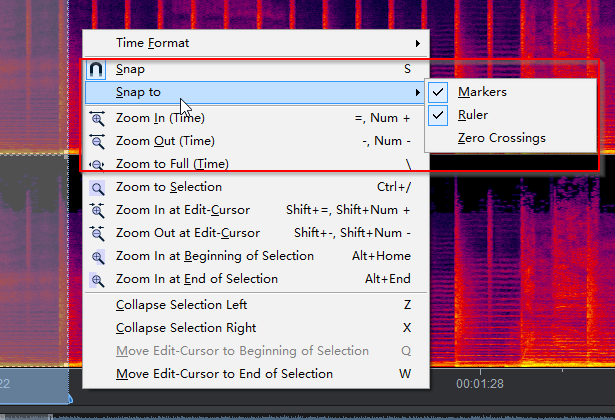
Best regards.
Posts: 407
Threads: 61
Joined: Dec 1969
(02-14-2022, 07:57 AM)Ivellios Wrote: Awesome! Thanks. I'm already waiting for this update.
I believe it would be best to perform the export similar way to what Adobe Audition does - it creates a CSV file with marker locations set in format hh:mm s.ms. Each marker is placed in a new line.
s.ms. Each marker is placed in a new line.
Not sure about other podcast producers but I publish my podcasts on multiple platforms, including YouTube, and I use markers to set locations for ad slots. I produce a podcast, I put it on YouTube, and then I look at my marker list to see where I wanted to put ad slots. Because of that, I'd also like to suggest some other improvement - some sort of snapping to grid, or snapping to 'full' seconds.
EDIT: Of course it would be great to also have the possibility to import markers.
Hi,
We have added the feature in the latest version.
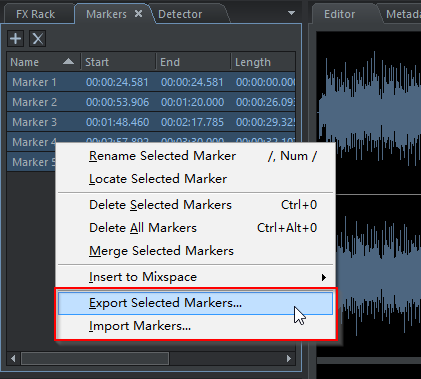
Please check it out.
Best regards.
Posts: 10
Threads: 3
Joined: Feb 2022
Just checked it out, works perfectly. Thank you very much for adding this feature, and for your explanation, too.
Your software needs much, MUCH more promotion.
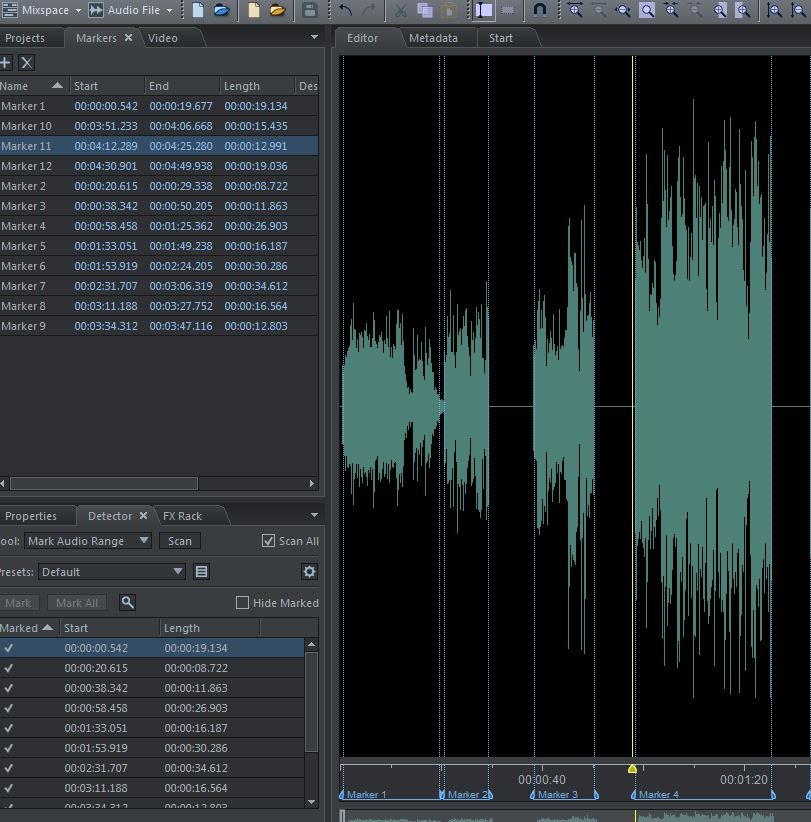
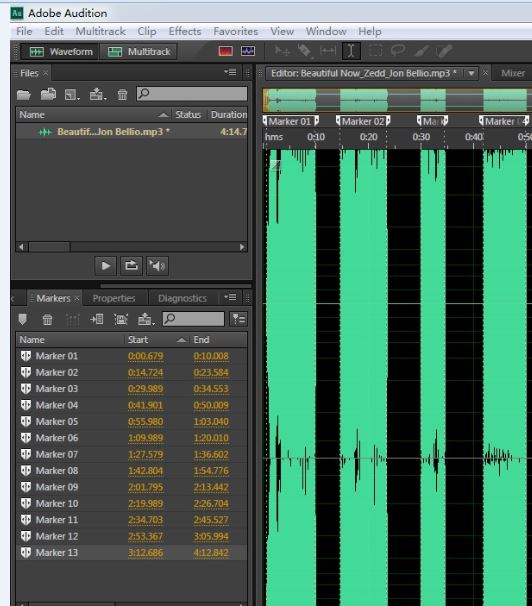
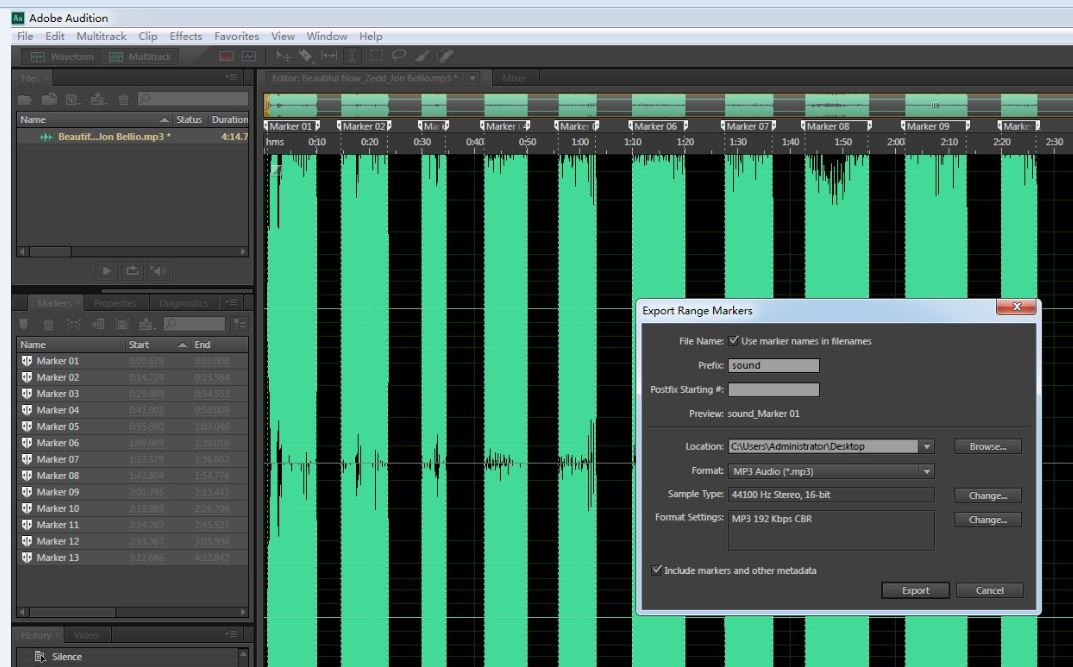
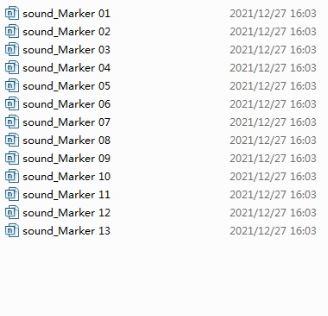




 s.ms
s.ms