Posts: 7
Threads: 3
Joined: Jul 2020
It would be useful to be able to play a sound in the browser by using a shortcut, such as the space bar. At the moment you have to manually click on the play button within the media browser, which is cumbersome when there are lots of files.
If a file is open and being edited, then maybe play the browser file if a file has been selected and highlighted there. If the focus is on the editor window, then obviously play the file currently being edited.
If that makes sense...
Thank you!
Posts: 407
Threads: 61
Joined: Dec 1969
(03-06-2023, 02:41 PM)pdwpdw Wrote: It would be useful to be able to play a sound in the browser by using a shortcut, such as the space bar. At the moment you have to manually click on the play button within the media browser, which is cumbersome when there are lots of files.
If a file is open and being edited, then maybe play the browser file if a file has been selected and highlighted there. If the focus is on the editor window, then obviously play the file currently being edited.
If that makes sense...
Thank you!
Hi,
Have you tried the "Auto-Play" button?
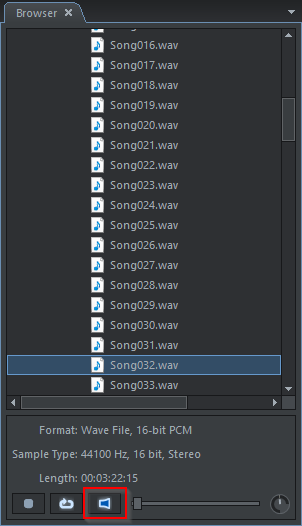
Best regards.
Posts: 407
Threads: 61
Joined: Dec 1969
(03-06-2023, 02:41 PM)pdwpdw Wrote: It would be useful to be able to play a sound in the browser by using a shortcut, such as the space bar. At the moment you have to manually click on the play button within the media browser, which is cumbersome when there are lots of files.
If a file is open and being edited, then maybe play the browser file if a file has been selected and highlighted there. If the focus is on the editor window, then obviously play the file currently being edited.
If that makes sense...
Thank you!
Hi,
The lasted version has added support to toggle playback in the Browser panel with the space bar. Please check it out.
Best regards.



