Posts: 31
Threads: 11
Joined: Nov 2022
Hi,
This request has to do with VST plugin naming. You guys were awesome for integrating this feature so quickly.
However, a quick tweak to this would make things much easier when dealing with a lot of plugins.
First, as an example, I just installed all of the popular Airwindows plugins. There are approximately ~320 of them.
When I install new plugins, I prefer to add a vendor prefix or developer name before the plugin name so that they sort nicely. This is really helpful with big plugin bundles like Airwindows or Waves, etc.
Right now, you have to rename each plugin individually, one by one.
My feature request is to allow the user to multi-select plugins, hit F2 (or some kind of button), and then type in a prefix that will get applied to all of the plugins at once.
Here is how the process looks now:
https://streamable.com/fbgu22
Referencing the video, basically, all I want is to be able to rename all of these plugins at once. (I.E. Insert an "AIRW " prefix to all selected plugins)
That's it!
I appreciate any consideration greatly,
Jay
Posts: 282
Threads: 60
Joined: Dec 1969
(01-24-2023, 08:27 PM)visusys Wrote: Hi,
This request has to do with VST plugin naming. You guys were awesome for integrating this feature so quickly.
However, a quick tweak to this would make things much easier when dealing with a lot of plugins.
First, as an example, I just installed all of the popular Airwindows plugins. There are approximately ~320 of them.
When I install new plugins, I prefer to add a vendor prefix or developer name before the plugin name so that they sort nicely. This is really helpful with big plugin bundles like Airwindows or Waves, etc.
Right now, you have to rename each plugin individually, one by one.
My feature request is to allow the user to multi-select plugins, hit F2 (or some kind of button), and then type in a prefix that will get applied to all of the plugins at once.
Here is how the process looks now:
https://streamable.com/fbgu22
Referencing the video, basically, all I want is to be able to rename all of these plugins at once. (I.E. Insert an "AIRW " prefix to all selected plugins)
That's it!
I appreciate any consideration greatly,
Jay
Hi,
Thanks for reaching out.
This feature will have logical problems because it is hard to edit the prefix after adding it. Therefore, we prefer you to sort the effect by the vendor as an alternative.
Best regards.
Posts: 31
Threads: 11
Joined: Nov 2022
(01-25-2023, 07:17 PM)ivosight Wrote: (01-24-2023, 08:27 PM)visusys Wrote: Hi,
This request has to do with VST plugin naming. You guys were awesome for integrating this feature so quickly.
However, a quick tweak to this would make things much easier when dealing with a lot of plugins.
First, as an example, I just installed all of the popular Airwindows plugins. There are approximately ~320 of them.
When I install new plugins, I prefer to add a vendor prefix or developer name before the plugin name so that they sort nicely. This is really helpful with big plugin bundles like Airwindows or Waves, etc.
Right now, you have to rename each plugin individually, one by one.
My feature request is to allow the user to multi-select plugins, hit F2 (or some kind of button), and then type in a prefix that will get applied to all of the plugins at once.
Here is how the process looks now:
https://streamable.com/fbgu22
Referencing the video, basically, all I want is to be able to rename all of these plugins at once. (I.E. Insert an "AIRW " prefix to all selected plugins)
That's it!
I appreciate any consideration greatly,
Jay
Hi,
Thanks for reaching out.
This feature will have logical problems because it is hard to edit the prefix after adding it. Therefore, we prefer you to sort the effect by the vendor as an alternative.
Best regards.
Hi,
Thanks for even considering the request. I appreciate it greatly.
I don't want to push back too hard but couldn't you just enable multi-select for plugins (hold shift), select the appropriate plugins, and then click a button to add a prefix?
And then if/when you want to remove the prefix, just again shift multi-selct the plugins, and click a button to restore the plugin name to its default.
I just finished renaming about 300 Waves plugins by hand, and let me tell you, that wasn't a fun experience. 
Thanks,
Jay
Posts: 31
Threads: 11
Joined: Nov 2022
Also, if you ultimate don't decide to implement this feature, can someone at Ivosight show me if there is a way to do this by editing a data file on the file system?
I've found these files:
Code: C:\Users\[username]\AppData\Roaming\Ivosight\Soundop\x64\FavoriteEffects.sod
C:\Users\[username]\AppData\Roaming\Ivosight\Soundop\x64\Processors.sod
C:\Users\[username]\AppData\Roaming\Ivosight\Soundop\x64\Soundop.dmp
C:\Users\[username]\AppData\Roaming\Ivosight\Soundop\x64\VstPresets.sod
And a bunch of files here:
Code: C:\Users\[username]\AppData\Roaming\Ivosight\Soundop\x64\Effect Process State
Here are a few sample files from the folder:
Code: "C:\Users\[username]\AppData\Roaming\Ivosight\Soundop\x64\Effect Process State\vst3-1208 Audio Reviber.sod"
"C:\Users\[username]\AppData\Roaming\Ivosight\Soundop\x64\Effect Process State\vst3-Acme Opticom XLA-3.sod"
"C:\Users\[username]\AppData\Roaming\Ivosight\Soundop\x64\Effect Process State\vst3-Acustica TITANIUM3 BASSTARD.sod"
"C:\Users\[username]\AppData\Roaming\Ivosight\Soundop\x64\Effect Process State\vst3-ADA Flanger.sod"
"C:\Users\[username]\AppData\Roaming\Ivosight\Soundop\x64\Effect Process State\vst3-ADHD Leveling Tool.sod"
"C:\Users\[username]\AppData\Roaming\Ivosight\Soundop\x64\Effect Process State\vst3-ADPTR Sculpt.sod"
"C:\Users\[username]\AppData\Roaming\Ivosight\Soundop\x64\Effect Process State\vst3-ADPTR StreamLiner.sod"
"C:\Users\[username]\AppData\Roaming\Ivosight\Soundop\x64\Effect Process State\vst3-AMEK EQ 200.sod"
"C:\Users\[username]\AppData\Roaming\Ivosight\Soundop\x64\Effect Process State\vst3-AMEK EQ 250.sod"
"C:\Users\[username]\AppData\Roaming\Ivosight\Soundop\x64\Effect Process State\vst3-AMEK Mastering Compressor.sod"
"C:\Users\[username]\AppData\Roaming\Ivosight\Soundop\x64\Effect Process State\vst3-Ampeg B15N.sod"
"C:\Users\[username]\AppData\Roaming\Ivosight\Soundop\x64\Effect Process State\vst3-Ampeg SVT3Pro.sod"
"C:\Users\[username]\AppData\Roaming\Ivosight\Soundop\x64\Effect Process State\vst3-Ampeg V4B.sod"
Is there any way I can modify these .sod / .dmp files in batch to get what I need?
I can't seem to find a way to open either format.
Any help would be a huge help.
Thank you so much,
Jay
Posts: 282
Threads: 60
Joined: Dec 1969
(02-20-2023, 03:25 PM)visusys Wrote: (01-25-2023, 07:17 PM)ivosight Wrote: (01-24-2023, 08:27 PM)visusys Wrote: Hi,
This request has to do with VST plugin naming. You guys were awesome for integrating this feature so quickly.
However, a quick tweak to this would make things much easier when dealing with a lot of plugins.
First, as an example, I just installed all of the popular Airwindows plugins. There are approximately ~320 of them.
When I install new plugins, I prefer to add a vendor prefix or developer name before the plugin name so that they sort nicely. This is really helpful with big plugin bundles like Airwindows or Waves, etc.
Right now, you have to rename each plugin individually, one by one.
My feature request is to allow the user to multi-select plugins, hit F2 (or some kind of button), and then type in a prefix that will get applied to all of the plugins at once.
Here is how the process looks now:
https://streamable.com/fbgu22
Referencing the video, basically, all I want is to be able to rename all of these plugins at once. (I.E. Insert an "AIRW " prefix to all selected plugins)
That's it!
I appreciate any consideration greatly,
Jay
Hi,
Thanks for reaching out.
This feature will have logical problems because it is hard to edit the prefix after adding it. Therefore, we prefer you to sort the effect by the vendor as an alternative.
Best regards.
Hi,
Thanks for even considering the request. I appreciate it greatly.
I don't want to push back too hard but couldn't you just enable multi-select for plugins (hold shift), select the appropriate plugins, and then click a button to add a prefix?
And then if/when you want to remove the prefix, just again shift multi-selct the plugins, and click a button to restore the plugin name to its default.
I just finished renaming about 300 Waves plugins by hand, and let me tell you, that wasn't a fun experience. 
Thanks,
Jay
Hi,
We have released a new version that supports adding a prefix to effect names and resetting the effect names.
However, you may have to rescan the effects to make the resetting operation works.
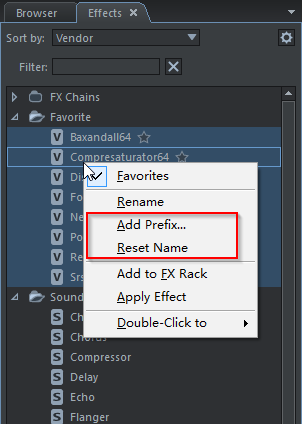
Please check it out.
Best regards.
Posts: 282
Threads: 60
Joined: Dec 1969
(02-20-2023, 03:35 PM)visusys Wrote: Also, if you ultimate don't decide to implement this feature, can someone at Ivosight show me if there is a way to do this by editing a data file on the file system?
I've found these files:
Code: C:\Users\[username]\AppData\Roaming\Ivosight\Soundop\x64\FavoriteEffects.sod
C:\Users\[username]\AppData\Roaming\Ivosight\Soundop\x64\Processors.sod
C:\Users\[username]\AppData\Roaming\Ivosight\Soundop\x64\Soundop.dmp
C:\Users\[username]\AppData\Roaming\Ivosight\Soundop\x64\VstPresets.sod
And a bunch of files here:
Code: C:\Users\[username]\AppData\Roaming\Ivosight\Soundop\x64\Effect Process State
Here are a few sample files from the folder:
Code: "C:\Users\[username]\AppData\Roaming\Ivosight\Soundop\x64\Effect Process State\vst3-1208 Audio Reviber.sod"
"C:\Users\[username]\AppData\Roaming\Ivosight\Soundop\x64\Effect Process State\vst3-Acme Opticom XLA-3.sod"
"C:\Users\[username]\AppData\Roaming\Ivosight\Soundop\x64\Effect Process State\vst3-Acustica TITANIUM3 BASSTARD.sod"
"C:\Users\[username]\AppData\Roaming\Ivosight\Soundop\x64\Effect Process State\vst3-ADA Flanger.sod"
"C:\Users\[username]\AppData\Roaming\Ivosight\Soundop\x64\Effect Process State\vst3-ADHD Leveling Tool.sod"
"C:\Users\[username]\AppData\Roaming\Ivosight\Soundop\x64\Effect Process State\vst3-ADPTR Sculpt.sod"
"C:\Users\[username]\AppData\Roaming\Ivosight\Soundop\x64\Effect Process State\vst3-ADPTR StreamLiner.sod"
"C:\Users\[username]\AppData\Roaming\Ivosight\Soundop\x64\Effect Process State\vst3-AMEK EQ 200.sod"
"C:\Users\[username]\AppData\Roaming\Ivosight\Soundop\x64\Effect Process State\vst3-AMEK EQ 250.sod"
"C:\Users\[username]\AppData\Roaming\Ivosight\Soundop\x64\Effect Process State\vst3-AMEK Mastering Compressor.sod"
"C:\Users\[username]\AppData\Roaming\Ivosight\Soundop\x64\Effect Process State\vst3-Ampeg B15N.sod"
"C:\Users\[username]\AppData\Roaming\Ivosight\Soundop\x64\Effect Process State\vst3-Ampeg SVT3Pro.sod"
"C:\Users\[username]\AppData\Roaming\Ivosight\Soundop\x64\Effect Process State\vst3-Ampeg V4B.sod"
Is there any way I can modify these .sod / .dmp files in batch to get what I need?
I can't seem to find a way to open either format.
Any help would be a huge help.
Thank you so much,
Jay
Hi,
Please don't touch these files because they are encoded in our internal format.
Thanks.
Best regards.
Posts: 31
Threads: 11
Joined: Nov 2022
(02-27-2023, 03:26 AM)ivosight Wrote: (02-20-2023, 03:25 PM)visusys Wrote: (01-25-2023, 07:17 PM)ivosight Wrote: (01-24-2023, 08:27 PM)visusys Wrote: Hi,
This request has to do with VST plugin naming. You guys were awesome for integrating this feature so quickly.
However, a quick tweak to this would make things much easier when dealing with a lot of plugins.
First, as an example, I just installed all of the popular Airwindows plugins. There are approximately ~320 of them.
When I install new plugins, I prefer to add a vendor prefix or developer name before the plugin name so that they sort nicely. This is really helpful with big plugin bundles like Airwindows or Waves, etc.
Right now, you have to rename each plugin individually, one by one.
My feature request is to allow the user to multi-select plugins, hit F2 (or some kind of button), and then type in a prefix that will get applied to all of the plugins at once.
Here is how the process looks now:
https://streamable.com/fbgu22
Referencing the video, basically, all I want is to be able to rename all of these plugins at once. (I.E. Insert an "AIRW " prefix to all selected plugins)
That's it!
I appreciate any consideration greatly,
Jay
Hi,
Thanks for reaching out.
This feature will have logical problems because it is hard to edit the prefix after adding it. Therefore, we prefer you to sort the effect by the vendor as an alternative.
Best regards.
Hi,
Thanks for even considering the request. I appreciate it greatly.
I don't want to push back too hard but couldn't you just enable multi-select for plugins (hold shift), select the appropriate plugins, and then click a button to add a prefix?
And then if/when you want to remove the prefix, just again shift multi-selct the plugins, and click a button to restore the plugin name to its default.
I just finished renaming about 300 Waves plugins by hand, and let me tell you, that wasn't a fun experience. 
Thanks,
Jay
Hi,
We have released a new version that supports adding a prefix to effect names and resetting the effect names.
However, you may have to rescan the effects to make the resetting operation works.
Please check it out.
Best regards.
This is absolutely amazing. Thank you once again. It's hard for me not to be an Ivosight fanboy.
If you find that this feature isn't being used much by your userbase, a checkbox in the preferences to turn it on/off would be fine too. But I think a lot will find it useful.
Posts: 282
Threads: 60
Joined: Dec 1969
(02-27-2023, 07:46 PM)visusys Wrote: (02-27-2023, 03:26 AM)ivosight Wrote: (02-20-2023, 03:25 PM)visusys Wrote: (01-25-2023, 07:17 PM)ivosight Wrote: (01-24-2023, 08:27 PM)visusys Wrote: Hi,
This request has to do with VST plugin naming. You guys were awesome for integrating this feature so quickly.
However, a quick tweak to this would make things much easier when dealing with a lot of plugins.
First, as an example, I just installed all of the popular Airwindows plugins. There are approximately ~320 of them.
When I install new plugins, I prefer to add a vendor prefix or developer name before the plugin name so that they sort nicely. This is really helpful with big plugin bundles like Airwindows or Waves, etc.
Right now, you have to rename each plugin individually, one by one.
My feature request is to allow the user to multi-select plugins, hit F2 (or some kind of button), and then type in a prefix that will get applied to all of the plugins at once.
Here is how the process looks now:
https://streamable.com/fbgu22
Referencing the video, basically, all I want is to be able to rename all of these plugins at once. (I.E. Insert an "AIRW " prefix to all selected plugins)
That's it!
I appreciate any consideration greatly,
Jay
Hi,
Thanks for reaching out.
This feature will have logical problems because it is hard to edit the prefix after adding it. Therefore, we prefer you to sort the effect by the vendor as an alternative.
Best regards.
Hi,
Thanks for even considering the request. I appreciate it greatly.
I don't want to push back too hard but couldn't you just enable multi-select for plugins (hold shift), select the appropriate plugins, and then click a button to add a prefix?
And then if/when you want to remove the prefix, just again shift multi-selct the plugins, and click a button to restore the plugin name to its default.
I just finished renaming about 300 Waves plugins by hand, and let me tell you, that wasn't a fun experience. 
Thanks,
Jay
Hi,
We have released a new version that supports adding a prefix to effect names and resetting the effect names.
However, you may have to rescan the effects to make the resetting operation works.
Please check it out.
Best regards.
This is absolutely amazing. Thank you once again. It's hard for me not to be an Ivosight fanboy.
If you find that this feature isn't being used much by your userbase, a checkbox in the preferences to turn it on/off would be fine too. But I think a lot will find it useful.
Thank you. 
|





