12-30-2022, 04:00 PM
I've tried everything but I can't get this to work. I am making a processor that does the following:
1. Applies FabFilter Pro-Q 3 to remove everything below 40hz.
2. Applies FabFilter Pro-L 2 to limit the audio file to .01dB.
3. Fades out the last .07ms from the end of the audio file.
The first two operate fine. The last doesn't.
Unfortunately the fade out is affecting the entire audio file and not just the last .07ms as the processor is set up to do. Maybe I am doing something wrong with my Fade Out settings:
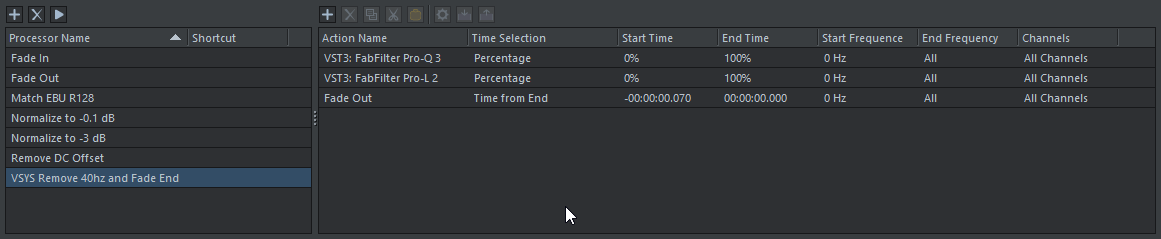
Here is a video demonstrating that the final fade out is actually fading the entire audio file:
https://streamable.com/ntjd6r
Can someone explain to me how I can set up the fade out command to only process the last .07ms of the file?
Also, a small feature request - can you allow us to rename processors? F2 is not working and there is no option that I can see to do this.
Thanks so much for any help and for your continued development on this amazing piece of software.
Jay
1. Applies FabFilter Pro-Q 3 to remove everything below 40hz.
2. Applies FabFilter Pro-L 2 to limit the audio file to .01dB.
3. Fades out the last .07ms from the end of the audio file.
The first two operate fine. The last doesn't.
Unfortunately the fade out is affecting the entire audio file and not just the last .07ms as the processor is set up to do. Maybe I am doing something wrong with my Fade Out settings:
Here is a video demonstrating that the final fade out is actually fading the entire audio file:
https://streamable.com/ntjd6r
Can someone explain to me how I can set up the fade out command to only process the last .07ms of the file?
Also, a small feature request - can you allow us to rename processors? F2 is not working and there is no option that I can see to do this.
Thanks so much for any help and for your continued development on this amazing piece of software.
Jay



