Posts: 281
Threads: 60
Joined: Dec 1969
(02-02-2022, 04:22 AM)balanced Wrote: I´m starting my first mastering project (with video) using Soundop to get more familiar with it.
One thing that I found immediately is that you can't group tracks in it I believe? I mean just visually set some tracks as subtracks for another (like folders inside folders). Of course routing could also follow this, so that the topmost track could become a buss for contained tracks. By grouping tracks you could also minimize or hide the contained tracks completely if topmost track is minimized. Would it be hard to implement this?
I get that you have already implemented bus tracks and you can route audio to those. What if bus tracks could also act as group tracks so that when you grab a track and drop it on top of a bus track it becomes a subtrack for that bus? The output routing for that track could be automatically set for that bus? I believe this way you could use bus tracks in traditional mixer kind of way as you have implemented it now, but also as track groups that work as busses. If busses inside busses would be enabled this would create even more freedom for the user.
When working with bigger sessions that include several versions of parts you work on this would be helpful. You could just quickly hide the things you don't need and you would find your tracks easily inside the busses, if required.
Another useful feature would be to enable activating and deactivating tracks. This can also work together with what I described above. In Bitwig this is implemented so that you can activate or deactivate tracks and track groups and select with just one button if all deactivated tracks/groups are shown or hidden. This way it's really easy to have shown only the tracks that you actually work on. You don't have to delete tracks if you want to just set them aside in case you have to go back to them.
Would implementing any of this seem useful to you, or would it break any existing functionality?
Cheers!
Hi,
The latest version has supported deactivating and hiding inactive tracks. Please check it out.
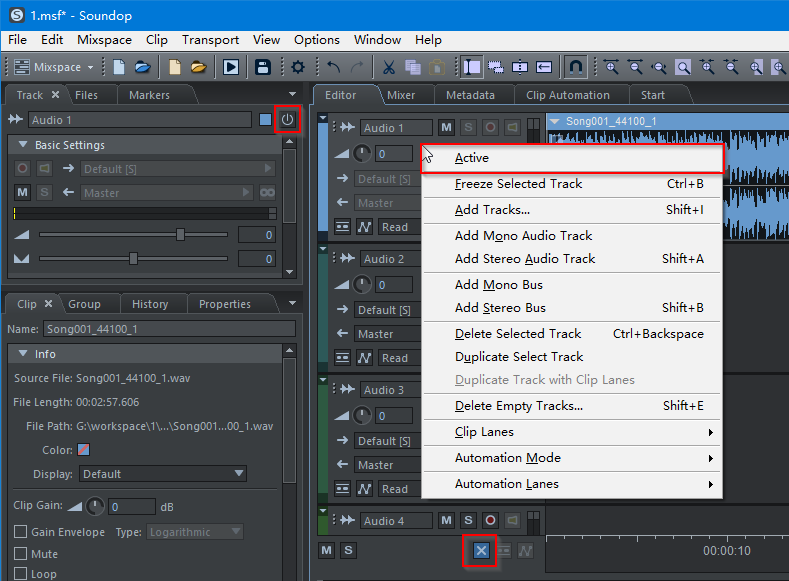
Best regards.
Posts: 53
Threads: 1
Joined: Oct 2021
This is great, thank you!
Posts: 281
Threads: 60
Joined: Dec 1969
(02-02-2022, 04:22 AM)balanced Wrote: I´m starting my first mastering project (with video) using Soundop to get more familiar with it.
One thing that I found immediately is that you can't group tracks in it I believe? I mean just visually set some tracks as subtracks for another (like folders inside folders). Of course routing could also follow this, so that the topmost track could become a buss for contained tracks. By grouping tracks you could also minimize or hide the contained tracks completely if topmost track is minimized. Would it be hard to implement this?
I get that you have already implemented bus tracks and you can route audio to those. What if bus tracks could also act as group tracks so that when you grab a track and drop it on top of a bus track it becomes a subtrack for that bus? The output routing for that track could be automatically set for that bus? I believe this way you could use bus tracks in traditional mixer kind of way as you have implemented it now, but also as track groups that work as busses. If busses inside busses would be enabled this would create even more freedom for the user.
When working with bigger sessions that include several versions of parts you work on this would be helpful. You could just quickly hide the things you don't need and you would find your tracks easily inside the busses, if required.
Another useful feature would be to enable activating and deactivating tracks. This can also work together with what I described above. In Bitwig this is implemented so that you can activate or deactivate tracks and track groups and select with just one button if all deactivated tracks/groups are shown or hidden. This way it's really easy to have shown only the tracks that you actually work on. You don't have to delete tracks if you want to just set them aside in case you have to go back to them.
Would implementing any of this seem useful to you, or would it break any existing functionality?
Cheers!
Hi,
We have supported grouping tracks in the latest version.
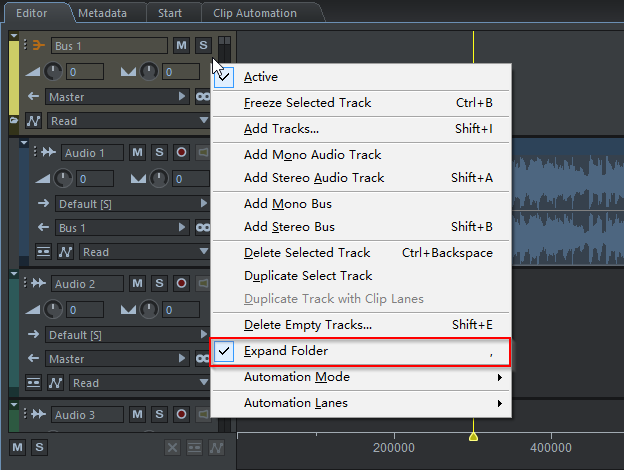
You can drop a track to a bus track to create a folder. Please check it out.
Best regards.
Posts: 53
Threads: 1
Joined: Oct 2021
05-06-2023, 09:50 AM
(This post was last modified: 05-06-2023, 09:54 AM by balanced.)
This is super handy, thank you so much! And it's also very useful to be able to collapse the whole bus group with one button

Since track output selection is automatically routed to bus when dropping a track into it, I would like to suggest one thing: why not make it to change back to Master if you drag a track out of a bus group/folder? It would follow the same logic. If you drag and drop a track to somewhere, it's routing gets automatically adjusted.
Anyway, a big thanks!
Edit: I just discovered also that buses can be nested inside buses. Super cool

Posts: 281
Threads: 60
Joined: Dec 1969
(05-06-2023, 09:50 AM)balanced Wrote: This is super handy, thank you so much! And it's also very useful to be able to collapse the whole bus group with one button 
Since track output selection is automatically routed to bus when dropping a track into it, I would like to suggest one thing: why not make it to change back to Master if you drag a track out of a bus group/folder? It would follow the same logic. If you drag and drop a track to somewhere, it's routing gets automatically adjusted.
Anyway, a big thanks!
Edit: I just discovered also that buses can be nested inside buses. Super cool 
Hi,
Thanks for the suggestion.
We have released a new version that will change track output when changing the track's parent folder. Please check it out.
Best regards.
Posts: 53
Threads: 1
Joined: Oct 2021
Well that was quick, again. Many thanks!
Posts: 53
Threads: 1
Joined: Oct 2021
Hi, a small suggestion for improvement again: In Mixspace mode, it would be convenient if you could change the display mode (waveform or spectral view) and color for multiple clips at once by selecting them and changing the value from clip panel. Unless I'm missing something, these change only for one of the selected clips.
Cheers

Posts: 281
Threads: 60
Joined: Dec 1969
(07-21-2023, 02:48 AM)balanced Wrote: Hi, a small suggestion for improvement again: In Mixspace mode, it would be convenient if you could change the display mode (waveform or spectral view) and color for multiple clips at once by selecting them and changing the value from clip panel. Unless I'm missing something, these change only for one of the selected clips.
Cheers 
Hi,
You can change the display mode for multiple clips in the Group panel.
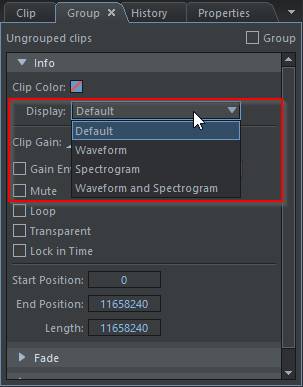
Best regards.
Posts: 53
Threads: 1
Joined: Oct 2021
Thank you! I must have missed that as I was probably adjusting gain for several clips and tried to change waveform display as well using the same tab. It would seem logical if it worked through clip panel too but this helps also.
Cheers!
Posts: 1
Threads: 0
Joined: Dec 2023
Add please filter for marker.
And if is posible options for view time selected
![[Image: 56ca5f7a9a1e3cbf8c29b61f80345006.png]](https://i1.imageban.ru/out/2023/12/28/56ca5f7a9a1e3cbf8c29b61f80345006.png)





![[Image: 56ca5f7a9a1e3cbf8c29b61f80345006.png]](https://i1.imageban.ru/out/2023/12/28/56ca5f7a9a1e3cbf8c29b61f80345006.png)