Posts: 53
Threads: 1
Joined: Oct 2021
Hi, I'm testing Soundop and feel very tempted to purchase it.
There's one thing however that get's in my way quite immediately when I try it. VST plugins can be organized by category and manufacturer, not however by folder structure.
I'm using a bunch of plugins and have organized them in folders over the years. I always find it cumbersome when a software wants to rearrange them for me. The folder list goes over the screen and I have to scroll it from a tiny arrow on top or bottom of this list.
Would it be possible to arrange plugins also by folder structure (like they are arranged in ones ssd) and possibly also to run a simple text search to find plugins fast?
Cheers,
I'll be sure to think of new feature suggestions if I end up buying Soundop.
Posts: 281
Threads: 60
Joined: Dec 1969
(10-14-2021, 07:46 AM)balanced Wrote: Hi, I'm testing Soundop and feel very tempted to purchase it.
There's one thing however that get's in my way quite immediately when I try it. VST plugins can be organized by category and manufacturer, not however by folder structure.
I'm using a bunch of plugins and have organized them in folders over the years. I always find it cumbersome when a software wants to rearrange them for me. The folder list goes over the screen and I have to scroll it from a tiny arrow on top or bottom of this list.
Would it be possible to arrange plugins also by folder structure (like they are arranged in ones ssd) and possibly also to run a simple text search to find plugins fast?
Cheers,
I'll be sure to think of new feature suggestions if I end up buying Soundop.
Hi,
Have you tried the Effects panel? Where you can add effects to a favorite folder and search for an effect. And add effects by drag-drop and double click.
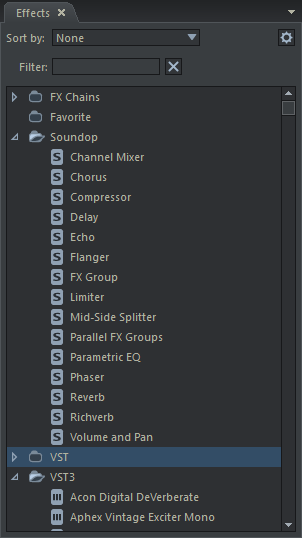
Welcome your further suggestions.
Best regards.
Posts: 53
Threads: 1
Joined: Oct 2021
Thanks, that filtering option is useful.
I counted over 600 .dll files in my plugin effect folder (not including vsti) so managing plugins manually for every audio program can be a tedious task for those of us working with lots of plugins. I currently use Bitwig, Live and Bidule actively and all of those software allow you to browse your plugins by the folder structure which they are arranged in your hard disk. Live and Bitwig for example have their own "favourite" implementations for organizing plugins, but they still allow you to browse them by your actual installation folder structure. So if you have your vst folder populated by subfolders full of plugins, they will show you this structure. I for example have my purchased plugins arranged by manufaturer and freewares by my custom plugin categories. Although I think it would be easier to start using just self made categories for all plugins (mastering, eq, compressor etc)
Even if the favourite plugin folder for Sounop would allow subfolders and further categorizing (a favourite system/structure), I still think allowing installation folder based browsing would be necessary for those using lots of plugins.
Cheers!
Posts: 281
Threads: 60
Joined: Dec 1969
(10-15-2021, 04:03 AM)balanced Wrote: Thanks, that filtering option is useful.
I counted over 600 .dll files in my plugin effect folder (not including vsti) so managing plugins manually for every audio program can be a tedious task for those of us working with lots of plugins. I currently use Bitwig, Live and Bidule actively and all of those software allow you to browse your plugins by the folder structure which they are arranged in your hard disk. Live and Bitwig for example have their own "favourite" implementations for organizing plugins, but they still allow you to browse them by your actual installation folder structure. So if you have your vst folder populated by subfolders full of plugins, they will show you this structure. I for example have my purchased plugins arranged by manufaturer and freewares by my custom plugin categories. Although I think it would be easier to start using just self made categories for all plugins (mastering, eq, compressor etc)
Even if the favourite plugin folder for Sounop would allow subfolders and further categorizing (a favourite system/structure), I still think allowing installation folder based browsing would be necessary for those using lots of plugins.
Cheers!
Hi,
Thanks for the suggestion. We have released a new version to support sort effects with plugin location.
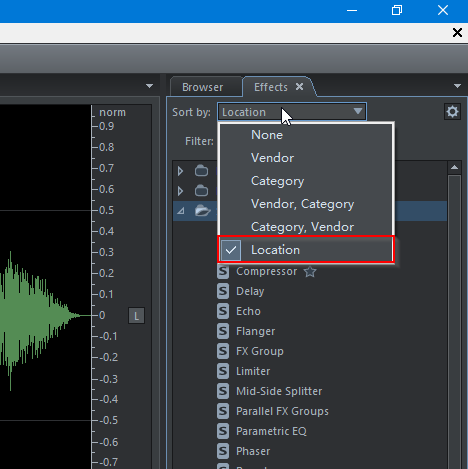
Please check it out.
Best regards.
Posts: 53
Threads: 1
Joined: Oct 2021
Wow, that was fast.. I really appreciate how you listen to your users and then make things happen, kudos to you. I'll be sure to test the new feature and whole software more thoroughly the next moment I can. Right now I'm working on a premiere so there's little time to use on other things. Cheers!
Posts: 53
Threads: 1
Joined: Oct 2021
Hi, I'm getting back to testing Soundop after a while.
Thanks for the feature for sorting vst plugins by folder structure. I found one problem with it though. It doesn't seem to follow the actual file/folder structure in HD. It rather lists all (sub)folders in VST folder that contain vst plugins and shows them in alphabetical order.
My VST folder for example contains a big folder for free vst plugins labeled "_free", which then contains dozens of folders for categories of effects ("analyzer", "binaural" etc.). All free plugins are contained in these folders. My main VST folder also includes paid plugins, in separate folders, categorized by manufacturer name. When I sort my VST plugins by "Location" now in Soundop, the actual folder structure in HD is not shown. Instead every folder containing plugins are shown side by side, which creates one long messy list of folders.
Would it be possible to show the actual file/folder structure with subfolders the plugins are stored in? Or is there a limitation for this?
Cheers
Posts: 281
Threads: 60
Joined: Dec 1969
(12-25-2021, 02:54 PM)balanced Wrote: Hi, I'm getting back to testing Soundop after a while.
Thanks for the feature for sorting vst plugins by folder structure. I found one problem with it though. It doesn't seem to follow the actual file/folder structure in HD. It rather lists all (sub)folders in VST folder that contain vst plugins and shows them in alphabetical order.
My VST folder for example contains a big folder for free vst plugins labeled "_free", which then contains dozens of folders for categories of effects ("analyzer", "binaural" etc.). All free plugins are contained in these folders. My main VST folder also includes paid plugins, in separate folders, categorized by manufacturer name. When I sort my VST plugins by "Location" now in Soundop, the actual folder structure in HD is not shown. Instead every folder containing plugins are shown side by side, which creates one long messy list of folders.
Would it be possible to show the actual file/folder structure with subfolders the plugins are stored in? Or is there a limitation for this?
Cheers
Hi,
The current implementation is trying to reduce levels of folders to display all VST plugins. So if you put one VST plugin in the "_free" folder, you can keep the folder structure inside the "_free" folder.
Welcome further suggestions.
Best regards.
Posts: 281
Threads: 60
Joined: Dec 1969
(12-25-2021, 07:15 PM)ivosight Wrote: (12-25-2021, 02:54 PM)balanced Wrote: Hi, I'm getting back to testing Soundop after a while.
Thanks for the feature for sorting vst plugins by folder structure. I found one problem with it though. It doesn't seem to follow the actual file/folder structure in HD. It rather lists all (sub)folders in VST folder that contain vst plugins and shows them in alphabetical order.
My VST folder for example contains a big folder for free vst plugins labeled "_free", which then contains dozens of folders for categories of effects ("analyzer", "binaural" etc.). All free plugins are contained in these folders. My main VST folder also includes paid plugins, in separate folders, categorized by manufacturer name. When I sort my VST plugins by "Location" now in Soundop, the actual folder structure in HD is not shown. Instead every folder containing plugins are shown side by side, which creates one long messy list of folders.
Would it be possible to show the actual file/folder structure with subfolders the plugins are stored in? Or is there a limitation for this?
Cheers
Hi,
The current implementation is trying to reduce levels of folders to display all VST plugins. So if you put one VST plugin in the "_free" folder, you can keep the folder structure inside the "_free" folder.
Welcome further suggestions.
Best regards.
Hi,
We have released a new version with improvements for organizing effects with plugin location.
Please check it out.
Best regards.
Posts: 53
Threads: 1
Joined: Oct 2021
Awesome, it seems to work well now. Cheers!
Posts: 281
Threads: 60
Joined: Dec 1969
(01-09-2022, 02:58 PM)balanced Wrote: Awesome, it seems to work well now. Cheers!
Glad to hear that it works. 
|




