Posts: 53
Threads: 1
Joined: Oct 2021
01-17-2023, 01:14 AM
(This post was last modified: 01-17-2023, 01:25 AM by balanced.)
I think I have brought up this before in some form, but here it is:
It would be great if the loudness tool could be used so that instead of forever running time the time display would show actual mixspace time. Whenever playback would be activated the master track output would update/overwrite old loudness values for this graph/timeline. So you could have an easy graphical overview of your whole mixspace loudness timeline. Zooming in and out of this loudness timeline would be needed. Maybe an even more informative way of implementing this would be if you could use a separate loudness "track" alongside other tracks (preferably near master track) which would show your loudness graph in the same timeline with other tracks. This way you could easily spot the regions you need to work on, there would be no need to jump between loudness tool and mixspace timeline. As it is now, it's quite hard or impossible to make level adjustements for sections in a longer mixspace based on loudness tool information as it's more of a real time tool.
One important option though: If you decide to develop something like this, please include a "scan selection" and "scan all" button for it too. This could work so that when you make several changes to your mixspace you could just click "scan all" and Soundop would do a virtual rendering/export pass (I guess) for master track in order to update the loudness chart for master track out, just without file export. It would be so much easier this way to see when your longer mixspace content meets the loudness specs that are needed and what areas you need to work on. THEN you could do the final export. Right now you have to export the master track, analyze it, see what you have to work on, work on changes and go back to exporting again..
An option for exporting the loudness graph as an image or some sort of document would be a great extra option.
Perhaps you would need to consider also if loudness track/graph is updated/overwritten when soloing is activated? This could be an option, but I suspect it would be more useful to not update loudness graph based on master out when track solos are activated.
In addition to all this I think you would need to have a numerical reading for integrated loudness, max momentary loudness and max short term loudness based on this graph, in order for it to be useful. So after "scan all" or playing back your whole mixspace you could have a look at your integrated LUFS value and have a look at the graph in order to spot regions you have to make louder or quieter.
Cheers and thanks again.
Posts: 282
Threads: 60
Joined: Dec 1969
(01-16-2023, 02:05 PM)balanced Wrote: It's hard to describe how grateful this makes me feel. Tonight I have been searching for a standalone audio file analyzer that would allow me to do some of these things as I'm about to finish a project and I need to see the spectrum better. Real time meters won't do the trick as I'm working on a 30 minute file. I really did not find such software. Perhaps Process.audio Decibel would have done some of that but I do not want to use iLok or be connected to web at all times for a software to work.
Then I decided to check your version history and there it was. You make my day quite literally. Cheers & kudos! This makes Soundop much more useful for mastering purposes.
Very glad to know the update is helpful.

Posts: 282
Threads: 60
Joined: Dec 1969
(01-17-2023, 01:14 AM)balanced Wrote: I think I have brought up this before in some form, but here it is:
It would be great if the loudness tool could be used so that instead of forever running time the time display would show actual mixspace time. Whenever playback would be activated the master track output would update/overwrite old loudness values for this graph/timeline. So you could have an easy graphical overview of your whole mixspace loudness timeline. Zooming in and out of this loudness timeline would be needed. Maybe an even more informative way of implementing this would be if you could use a separate loudness "track" alongside other tracks (preferably near master track) which would show your loudness graph in the same timeline with other tracks. This way you could easily spot the regions you need to work on, there would be no need to jump between loudness tool and mixspace timeline. As it is now, it's quite hard or impossible to make level adjustements for sections in a longer mixspace based on loudness tool information as it's more of a real time tool.
One important option though: If you decide to develop something like this, please include a "scan selection" and "scan all" button for it too. This could work so that when you make several changes to your mixspace you could just click "scan all" and Soundop would do a virtual rendering/export pass (I guess) for master track in order to update the loudness chart for master track out, just without file export. It would be so much easier this way to see when your longer mixspace content meets the loudness specs that are needed and what areas you need to work on. THEN you could do the final export. Right now you have to export the master track, analyze it, see what you have to work on, work on changes and go back to exporting again..
An option for exporting the loudness graph as an image or some sort of document would be a great extra option.
Perhaps you would need to consider also if loudness track/graph is updated/overwritten when soloing is activated? This could be an option, but I suspect it would be more useful to not update loudness graph based on master out when track solos are activated.
In addition to all this I think you would need to have a numerical reading for integrated loudness, max momentary loudness and max short term loudness based on this graph, in order for it to be useful. So after "scan all" or playing back your whole mixspace you could have a look at your integrated LUFS value and have a look at the graph in order to spot regions you have to make louder or quieter.
Cheers and thanks again.
Thanks for the elaboration on the requests. Yes, the feature to show the loudness curve on the timeline is still on our list. We will consider your suggestions and try to find a proper way to implement them.
Best regards.
Posts: 282
Threads: 60
Joined: Dec 1969
(10-19-2022, 12:17 PM)harbeth Wrote: Would it please be possible to be able to name spectral saves?
When comparing files this would be really helpful.
Wonderful program - am upgrading from Adobe Audition and the frequency analysis is so much faster it's amazing.
Hi,
We have released a new version that supports renaming the snapshots. Please check it out.

Best regards.
Posts: 53
Threads: 1
Joined: Oct 2021
02-07-2023, 08:38 AM
(This post was last modified: 02-07-2023, 09:09 AM by balanced.)
Hi, I think I found a bug or incompatibility. I was using a vst2 version of HoRNet ElliptiQ plugin and noticed something weird. The pluging worked fine while placed on master or regular tracks. However when placed on bus track the effect would not show any correlation information on its display. It seemed to process audio though. After a while of adjusting the plugins knobs some value readouts started to show just zero and would not recover. This was consistent, problem only appeared when using this effect on bus tracks. Maybe effects are handled somehow differently when placed on bus tracks and this triggers the problem? I thought this might be something more than just a general plugin incompatibility issue since it happens only on bus tracks?
Edit: Another weird thing. I had Youlean Loudness Meter 2 running with time code sync on my master track. After stopping Soundop the time ruler for plugin just kept on running. Is it so that the plugin is not getting stop information from Soundop?
Cheers,
Antti
Posts: 53
Threads: 1
Joined: Oct 2021
One small feature suggestion: a checkbox for Mixspace notes to make your writings appear as a popup message / text optionally when you open Mixspace. You could leave a message for yourself or someone else that you can't really miss. I for example would like to leave important information stored for myself for some projects concerning the workflow and files. This is somewhat rare though so I don't usually check the notes before working on a project. So I could miss something important if I get back to a work after a while. You could use this feature for making template Mixspaces too in order to share them. A short guide when you open the mixspace could be useful.
Posts: 282
Threads: 60
Joined: Dec 1969
(02-07-2023, 08:38 AM)balanced Wrote: Hi, I think I found a bug or incompatibility. I was using a vst2 version of HoRNet ElliptiQ plugin and noticed something weird. The pluging worked fine while placed on master or regular tracks. However when placed on bus track the effect would not show any correlation information on its display. It seemed to process audio though. After a while of adjusting the plugins knobs some value readouts started to show just zero and would not recover. This was consistent, problem only appeared when using this effect on bus tracks. Maybe effects are handled somehow differently when placed on bus tracks and this triggers the problem? I thought this might be something more than just a general plugin incompatibility issue since it happens only on bus tracks?
Edit: Another weird thing. I had Youlean Loudness Meter 2 running with time code sync on my master track. After stopping Soundop the time ruler for plugin just kept on running. Is it so that the plugin is not getting stop information from Soundop?
Cheers,
Antti
Hi,
Thanks for the report.
We have tried the ElliptiQ plugin but could not reproduce the problem. Could you give more details?

The problem with the Loudness meter plugin must result from the "Playing effect tail" option. When the option is on, the effect will continue to process data after playback is stopped.
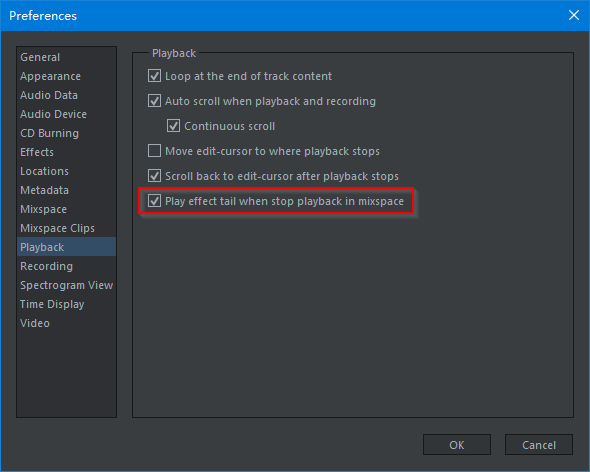
Best regards.
Posts: 282
Threads: 60
Joined: Dec 1969
(02-07-2023, 10:11 AM)balanced Wrote: One small feature suggestion: a checkbox for Mixspace notes to make your writings appear as a popup message / text optionally when you open Mixspace. You could leave a message for yourself or someone else that you can't really miss. I for example would like to leave important information stored for myself for some projects concerning the workflow and files. This is somewhat rare though so I don't usually check the notes before working on a project. So I could miss something important if I get back to a work after a while. You could use this feature for making template Mixspaces too in order to share them. A short guide when you open the mixspace could be useful.
Hi,
We have added this feature in the latest version. Please check it out.
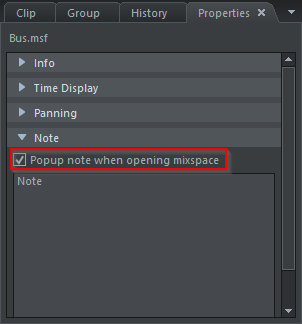
Best regards.
Posts: 53
Threads: 1
Joined: Oct 2021
Great thanks! I tried to send you a Mixspace that had that ElliptiQ glitch, but as soon as I had deleted other tracks from it, saved and reopened that Mixspace the plugin behaved normally.. Strange. Must have been a combination of things. Anyway in the original Mixspace the plugin correlation meters show nothing.
Posts: 282
Threads: 60
Joined: Dec 1969
(02-13-2023, 09:55 AM)balanced Wrote: Great thanks! I tried to send you a Mixspace that had that ElliptiQ glitch, but as soon as I had deleted other tracks from it, saved and reopened that Mixspace the plugin behaved normally.. Strange. Must have been a combination of things. Anyway in the original Mixspace the plugin correlation meters show nothing.
Hi,
If you have the original mixspace that has this problem or encounter the problem next time, please send us the mixspace file(.msf). Maybe we can figure out what's the error.
Thanks.
Best regards.




