Posts: 10
Threads: 1
Joined: Oct 2020
Hi, working daily with Soundop, while migrating from Wavelab 9.5 ( hell yeah! This software is more ergonomic and way better priced IMO!), I have taken note of some points, if you are interested to improve the workflow:
- please add a "search by name" in the FX chain.
- please evaluate the option of having a side-by-side-page-like plugin list in the FX chain instead of the scrolling-like one, with several plugins can become tedious waiting to scroll down 'till i.e. "Waves Vacal Rider" VST2. Or put just a fast scroll-bar on the right-hand side of the list.
- please add a vertical-zoom handle or a scroll bar on the right-hand side of the wave window.
- please make the "export selection" and "export" remembering the last chosen file format.
- please add the feature that a double-click between two markers will make a fast-selection of the part.
- please add the feature that it's possible to export all the parts beween the several markers as trimmed, separated, files. I.E. when recorded an entire vinyl-album side as a single long audio file, selecting with markers the starts and ends of each tracks, it will be possible to export each track in a separate file, automatically.
Maybe bugs?
- The ASIO engine sample-frequency doesn't change automatically according with the opened audio file's native fequency (I get a popup warning!). Every time I have to do this in "settings" manually.
But after the change, the progress bar doesn't proceed correctly along the wave form. Usually I have to close and reopen Soundop to make the bar working correctly. [my setup is based on a RME ADI2-Pro FS]
- "export seletion" in the "right click" context menu shows a wrong suggested-shortcut CTRL + SHIFT-E, that doesn't work
Hope this can be useful for you 
Posts: 407
Threads: 61
Joined: Dec 1969
(10-24-2020, 12:33 AM)London Acoustics Wrote: Hi, working daily with Soundop, while migrating from Wavelab 9.5 (hell yeah! This software is more ergonomic and way better priced IMO!), I have taken note of some points, if you are interested to improve the workflow:
- please add a "search by name" in the FX chain.
- please evaluate the option of having a side-by-side-page-like plugin list in the FX chain instead of the scrolling-like one, with several plugins can become tedious waiting to scroll down 'till i.e. "Waves Vacal Rider" VST2. Or put just a fast scroll-bar on the right-hand side of the list.
- please add a vertical-zoom handle or a scroll bar on the right-hand side of the wave window.
- please make the "export selection" and "export" remembering the last chosen file format.
- please add the feature that a double-click between two markers will make a fast-selection of the part.
- please add the feature that it's possible to export all the parts beween the several markers as trimmed, separated, files. I.E. when recorded an entire vinyl-album side as a single long audio file, selecting with markers the starts and ends of each tracks, it will be possible to export each track in a separate file, automatically.
Maybe bugs?
- The ASIO engine sample-frequency doesn't change automatically according with the opened audio file's native fequency (I get a popup warning!). Every time I have to do this in "settings" manually.
But after the change, the progress bar doesn't proceed correctly along the wave form. Usually I have to close and reopen Soundop to make the bar working correctly. [my setup is based on a RME ADI2-Pro FS]
- "export seletion" in the "right click" context menu shows a wrong suggested-shortcut CTRL + SHIFT-E, that doesn't work
Hope this can be useful for you 
Hi,
Thanks for your suggestions and bug report.
As to your suggestions:- 1, 2: Do you have tried the Effects panel? I the panel, you can set a filter to choose effects and use drag-drop to add effects or double click on an effect to add to FX rack or apply.
- 3: You can zoom the waveform vertically by mouse-wheel on the amplitude meter. Scrolling vertically is not supported now because we are not sure whether it is useful.
- 4: we will fix it.
- 5: Soundop support range markers and select the time range when double-clicking on the marker on the time ruler or in the Markers panel. It may be ambiguous to create selection when double click between markers. Welcome to your further suggestions.
- 6: Will a command to export all audio between range markers enough?
For the bug reports:- 1: Because there may be multiple audio files opened with different sample rates, it is impossible to change the ASIO device's sample rate according to the file sample rate. And we not sure what you refer to by the progress bar, and maybe you can send us some short videos to clarify the problem. Also, we need to know if the problem happens only with a specific ASIO device and sample rate to identify the problem.
- 2: We have tested the shortcut, and it works when there is time selection, and it will do nothing if there is not time selection.
Please feel free to send us more suggestions and bug reports. We appreciate it much. Best regards.
Best regards.
Posts: 10
Threads: 1
Joined: Oct 2020
1. sorry, I missed it competely focussing just on the similar FX Rack!!! Awesome!
3. missed too, I always right-clicked and selected the option to zoom in or out... (dumb)
5. interesting, thanks, with the conversion from marker to range-marker it works perfectly (I still think that a double click in the middle of the waveform is a little better/faster, but it's matter of learning at the end).
6. it will be! ^_^
BUGS:
1. with my RME just the progress bar is out of sync, I can hear the sound but the bar is in a different place than it should be according with the sound. And sometimes disappears at all. I will send a video in PM.
2. it doesn't work here, it opens the "open" command! I will send a video in PM.
Many thanks for the fast replies.
Posts: 10
Threads: 1
Joined: Oct 2020
10-28-2020, 06:21 PM
(This post was last modified: 10-28-2020, 06:23 PM by London Acoustics.)
Hi I'm wondering if there is a way to compare 2 (or more audio files) side by side vertical or horizontal without having the rest of Soundop's UI replicated:
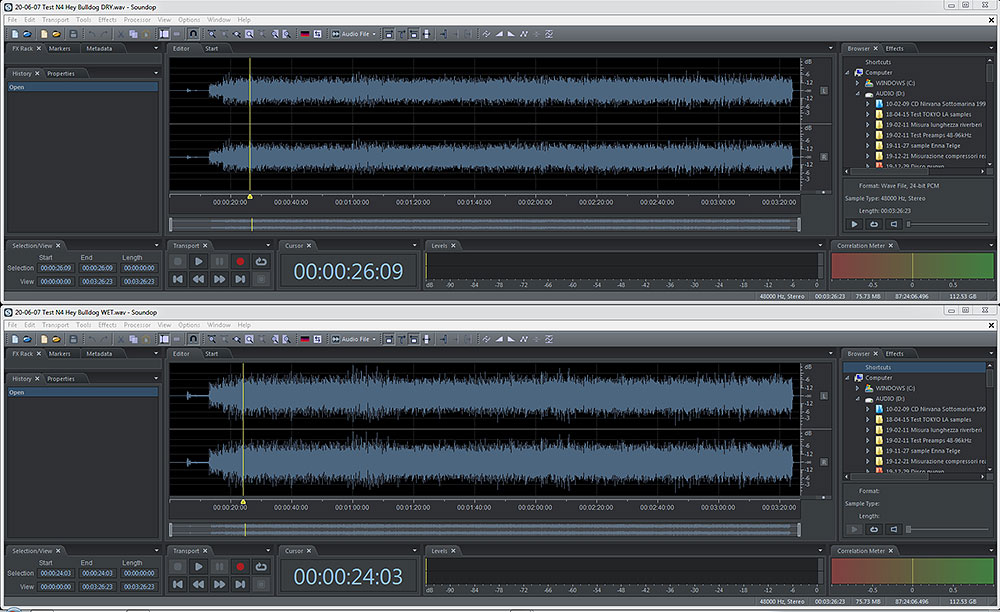
Just like this, i.e. :
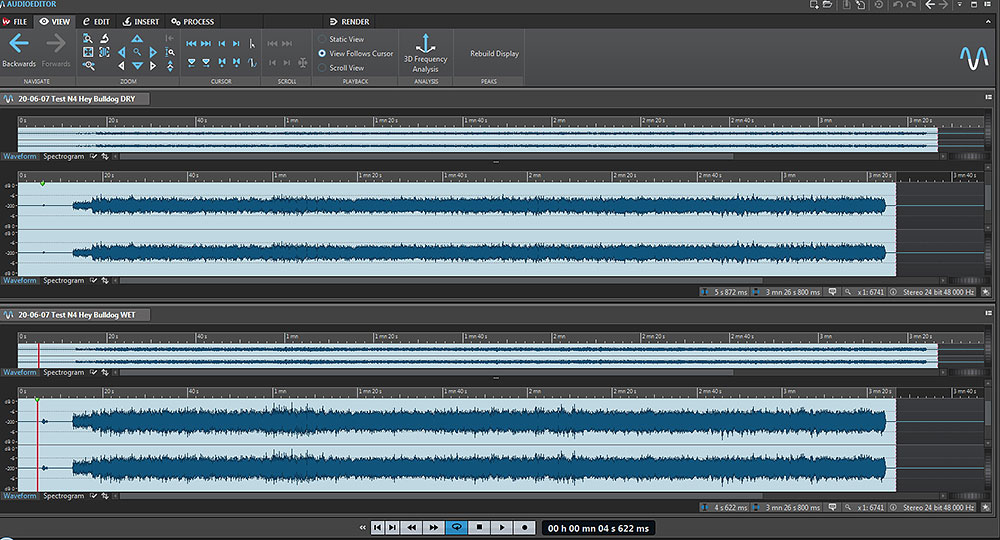
Thanks.
Posts: 407
Threads: 61
Joined: Dec 1969
(10-28-2020, 06:21 PM)London Acoustics Wrote: Hi I'm wondering if there is a way to compare 2 (or more audio files) side by side vertical or horizontal without having the rest of Soundop's UI replicated:
Just like this, i.e. :
Thanks.
Hi,
It is not possible with Soundop now because of our design of the user interface. One way to improve this problem is to double click at the Editor panel's tab area to maximize or restore the Editor panel.
Best regards.
Posts: 407
Threads: 61
Joined: Dec 1969
(10-27-2020, 04:41 PM)djclaudecir Produções Wrote: On the Audio Editor Tab
When copying and pasting a piece of an audio, it does not sequence the duplication in the selected audio area.
does not repeat the duplication of the selected audio piece.
It only duplicates on top,
but it doesn't continue the duplication sequence,just like the soundforge doubles the sequence,repeats several times by clicking CTRL + V
You are not able to Repeat in sequence by selecting a piece of audio when copying and pasting in CTRL + V. Example: audio I select the letter (Á), and try to repeat the loop in sequence SECURING O (CTRL + V) ÁAAAAAAAAAAAAAAUDIO........ can not get out of place. To make it easier, take a look at Soundforge and see the sequence when copying and duplicating the piece of audio. ![[Image: undecided.png]](https://ci4.googleusercontent.com/proxy/jnqVAQa4AHJ6MSM7HIb2Njn4TcS-N-gYGOrcgKBij2_vu_c8svlFAUWKAvuHwh6wPMdpCnlLyx5hYJvcw7zKXxDXCtFZHSJRdYGS=s0-d-e1-ft#https://ivosight.com/forums/images/smilies/undecided.png)
(2)-ADD Also, Imaginary lines of signal level measurement (-6.0 DB), Behind the AUDIO GRAPHIC, important lines that cannot be missing at the time of an audio recording.
Hi,
Thanks for your suggestion. We will add it to our priority list.
Best regards.
Posts: 10
Threads: 1
Joined: Oct 2020
Some other suggestions to make this software very unique compared to the competitors, about AUTOMATION and SELECTION:
- make the automation system just like the one in Adobe Photoshop, that saves every action (fx, selection, edit, ecc.) that you can repeat to elaborate several files in a folder (or opened).
- already contained in what proposed above: automate the selection. For several files with the same session (just like a Kontakt sampling, or similar very repetitive projects i.e.) having the possibility to automate the time selection. Very very useful! (for example, select from 0 to 10ms and make a fade in for every of the 88 sampled keys of a piano)
- having the feature to save a selection range to a loadable file. For example, I always trim the central 130 seconds of files of 150 seconds. Having then the possibility to load/recall a previously saved selection range.
As I know none or very few audio editors have this kind of features.
Thanks for your attention.
Posts: 407
Threads: 61
Joined: Dec 1969
(11-04-2020, 06:13 AM)London Acoustics Wrote: Some other suggestions to make this software very unique compared to the competitors, about AUTOMATION and SELECTION:
- make the automation system just like the one in Adobe Photoshop, that saves every action (fx, selection, edit, ecc.) that you can repeat to elaborate several files in a folder (or opened).
- already contained in what proposed above: automate the selection. For several files with the same session (just like a Kontakt sampling, or similar very repetitive projects i.e.) having the possibility to automate the time selection. Very very useful! (for example, select from 0 to 10ms and make a fade in for every of the 88 sampled keys of a piano)
- having the feature to save a selection range to a loadable file. For example, I always trim the central 130 seconds of files of 150 seconds. Having then the possibility to load/recall a previously saved selection range.
As I know none or very few audio editors have this kind of features.
Thanks for your attention.
Hi,
Thanks For the suggestions.
Do you Have tried The Processor Panel and The batch processor?
In the processor panel, you can define processors with most editing operations with selection ranges specified.
And you can repeat operations for multiple files in the batch processor.
Best regards.
Posts: 10
Threads: 1
Joined: Oct 2020
Yes, but honestly I wasn't able to save/recall or repeat a selection.
I will try again and learn deeper, thanks for the kind reply.
|






![[Image: undecided.png]](https://ci4.googleusercontent.com/proxy/jnqVAQa4AHJ6MSM7HIb2Njn4TcS-N-gYGOrcgKBij2_vu_c8svlFAUWKAvuHwh6wPMdpCnlLyx5hYJvcw7zKXxDXCtFZHSJRdYGS=s0-d-e1-ft#https://ivosight.com/forums/images/smilies/undecided.png)