02-21-2020, 06:09 AM
To synchronize clip view and selection with Waveform Editor, turn on the option in preference.
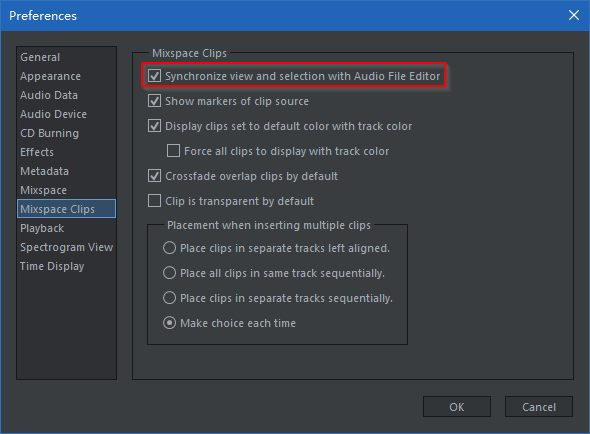
When double-clicking the clip to edit the clip source, the audio file editor will automatically set the selection and view with that of the clip in the multitrack editor.
When switching to Multitrack Editor by clicking in the toolbar or with its shortcuts, then the corresponding part of the clip will be selected in the multitrack editor.
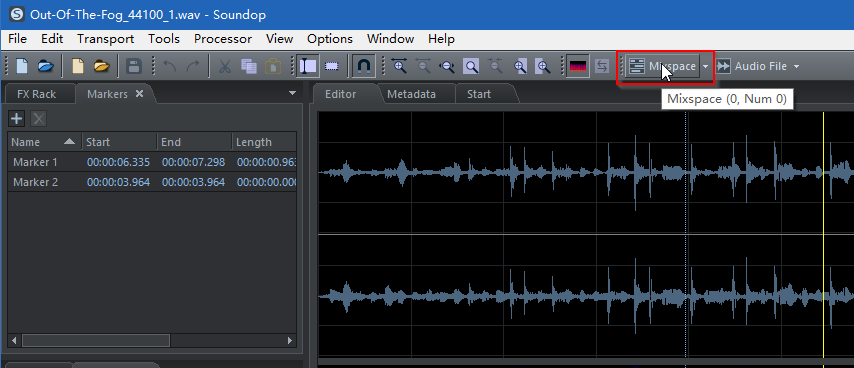
When double-clicking the clip to edit the clip source, the audio file editor will automatically set the selection and view with that of the clip in the multitrack editor.
When switching to Multitrack Editor by clicking in the toolbar or with its shortcuts, then the corresponding part of the clip will be selected in the multitrack editor.



