05-19-2018, 07:20 AM
Two commands for creating a copy of mixing project is added, as Save As and Save to New Folder in Files menu.
Save As only create a new copy of project file only, whereas Save to New Fold will create a new fold and copy audio files internal to project folder to that new folder. You can do these operations any time in your work without breaking playback, with the except of Save to New Folder when recording. So you can experiment with your ideas without overwriting the original one with a single command.
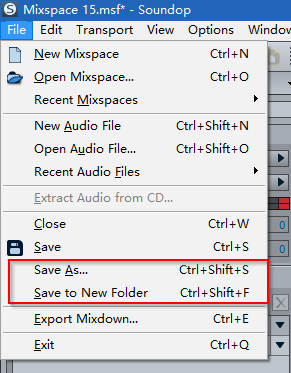
Save As only create a new copy of project file only, whereas Save to New Fold will create a new fold and copy audio files internal to project folder to that new folder. You can do these operations any time in your work without breaking playback, with the except of Save to New Folder when recording. So you can experiment with your ideas without overwriting the original one with a single command.



