02-04-2018, 10:00 PM
In multitrack projects, track length may longer than content length, the only way to reduce the track length is to execute Zoom to Full (Time) command, which can be done by executing menu item, tool button or shortcut key.
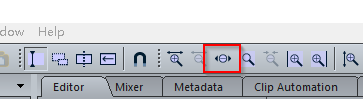
In some cases, such as applying effects with a tail to track or clip, it will be useful to make the track length longer than content length so that the tail can be exported. Some example of effects with a tail including Delay, Echo, Reverb. You may select the time range contains the tail you want to export and choose to export selection in the Export dialog.
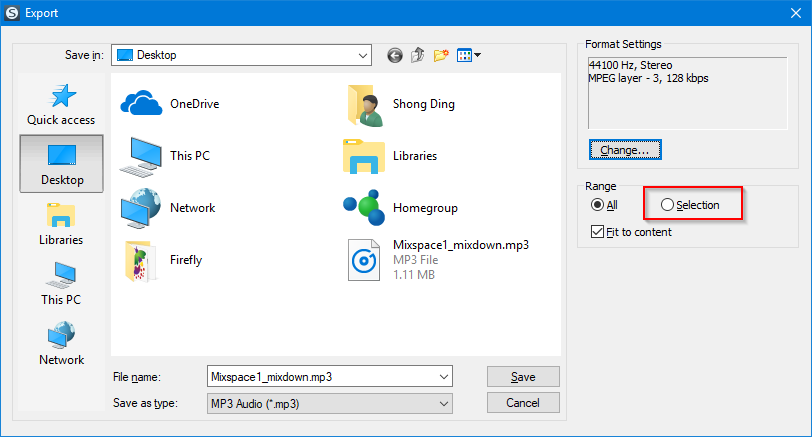
In some cases, such as applying effects with a tail to track or clip, it will be useful to make the track length longer than content length so that the tail can be exported. Some example of effects with a tail including Delay, Echo, Reverb. You may select the time range contains the tail you want to export and choose to export selection in the Export dialog.



