Posts: 407
Threads: 61
Joined: Dec 1969
(02-06-2022, 03:35 PM)balanced Wrote: Found a bug: If send is created, the send amount adjusted (let's say to -15 dB), play is then pressed and during the playback send destination is selected, it will send @ 0dB even though the amount of send is adjusted to -15dB.
Hi,
We have fixed the bug in the latest version.
Please check it out.
Thank you very much.
Posts: 407
Threads: 61
Joined: Dec 1969
(02-02-2022, 06:40 AM)balanced Wrote: A panel for notes with basic text editing capabilities would be useful. For keeping track of your todo tasks for a project. One can use a separate document for this, but this would be convenient. Plus you could pass notes on easily if you hand over the project to another person.
Hi,
The latest version has supported editing the note for mixspace. Please check it out.
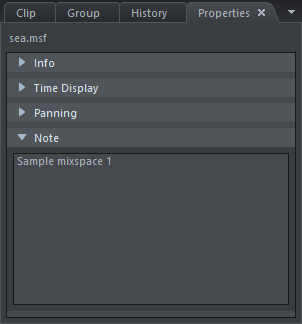
Best regards.
Posts: 87
Threads: 1
Joined: Oct 2021
Thanks for the updates, super!
Another request: It would be great to be able to drag and drop effects from clip to another clip in Mixspace. Now if you try to do it the effect will be dropped to track instead.
Also, copying effects from track or clip to another by control-dragging might feel more intuitive? I don't see a way how you could just move effects between tracks or clips now (without copying), dragging them seems to copy them always. So you have to delete the old copies every time if you want to just move them.
Cheers.
Posts: 87
Threads: 1
Joined: Oct 2021
Obviously not a quick or simple one, but I'm wondering if it would be possible to integrate the loudness meter to timeline? Mixspace, audio file view or both. I don't think there's many tools that do it, but when working with longer projects it would be super helpful to see your loudness variations as a complete graph. Youlean Loudness meter and Bute Loudness suite can be used for this kind of work.
I'm using Bute Loudness suite now as a plugin, it allows you to keep track of your mix / file loudness history by storing visual information of loudness data on timeline. When you make changes to your mix or files the graph will get updated by playing audio through it. And you will need to play your audio through it for it to show any data.
I'm wondering if this type of timeline based loudness graph could be implemented as an offline tool for the audio file view? If it could be created by scanning a file? You could quickly find the problem areas in your mix / master and start working on them. If the loudness graph could be shown along the waveform (or master track in Mixspace, updated in real time alongside playback) this would be very useful for mastering purposes.
Now that i started to do searches it seems that wavelab has this option for audio files at least..
Posts: 407
Threads: 61
Joined: Dec 1969
(02-04-2022, 04:12 AM)balanced Wrote: (02-03-2022, 08:16 AM)ivosight Wrote: (02-02-2022, 01:35 PM)balanced Wrote: Routing track/bus output to more hardware outputs than default "Output Device" in Mixspace would be more more than useful. It would also be great to be able to select individual tracks, busses or master track as input sources for tracks. Then one could for example arrange a separate headphone bus, use external hardware gear and create more complex routings. Dealing with feedback scenarios would be something to consider then of course.
There may be some synchronization problem to route output to more than one hardware device. And we are not sure whether it helps to mix tracks.
We are not sure about the details of select tracks as input of tracks. Is there any software that has a similar feature? Thanks.
Sorry maybe I was vague. I meant it would be good to be able to route audio to different harware outputs on the same audio hardware (soundcard). With pretty much all multitrack software using ASIO this is kind of basic functionality. I'm not sure if i'm missing something but with the current version of Soundop I can't select which outputs of my sound card I want the audio be routed to from a track or bus. I was expecting to see a selectable submenu of outputs on my sound card, when selecting "output device". Instead I see only this "Output device" selection and audio is routed to the same default main outs as master out. Is this intended?
Concerning routing tracks, buses or master channel to individual tracks, it just gives you more flexibility and enables more uses for the software. If you have the ability to select wether audio is routed from the source track before or after (pre/post) effects that would be even more flexible. I for example would have needed now to route master channel (after mastering chain) to a separate track that has my headphone correction processing (vst). This channel would have been routed to separate output channels on my RME sound card, in order to feed my headphone amp. Because I don't want my headphone correction plugins to affect my main outs. This is just one simple studio scenario though. I could also imagine myself using Soundop for simple multichannel real time processing. If multiple sound card outputs and tracks as input sources would be enabled, you could setup for example a session, where multiple audio sources are routed through Soundop (from certain ins to certain outs) and separate recording tracks (with tracks as inputs) would be setup to save that real time audio.
I know this latter example might not be something you aim to, but I'm just saying enabling more flexible routing allows more specific user cases for studio work also to take place. And when you add this kind of flexibility users are probably going to find uses for it you did't anticipate in the first place.
Hi,
You can set the input and out channels of hardware with Channel Mapping.
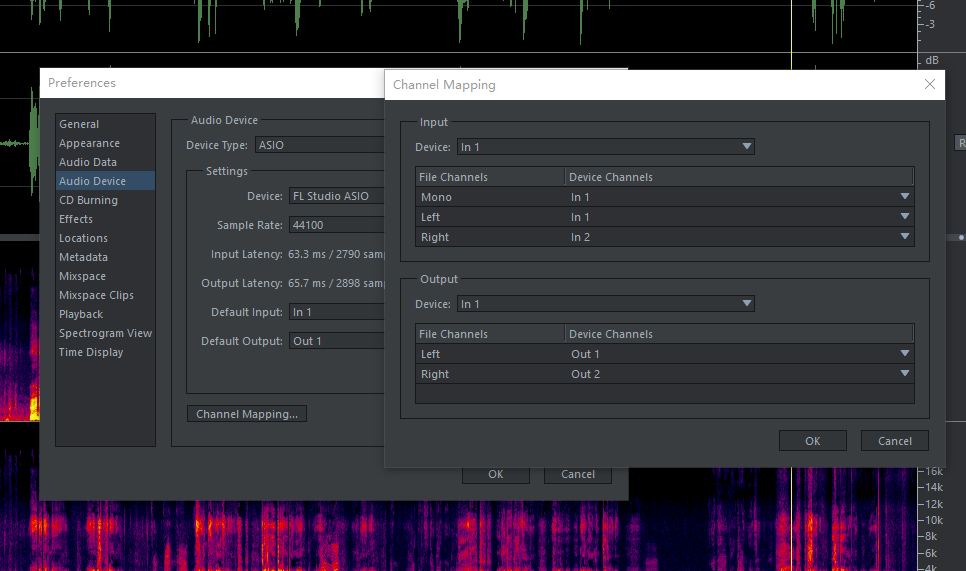
There will be no synchronization l problem to output tracks to different channels of ASIO devices. We will consider adding it.
Soundop has supported pre-fade and post-fade sends. With the combination of pre-fade and post-fade of the FX rack, you can send track outputs before or after the effects. And we could add support sends in the master track to send the master track to additional output.
And we are still not sure when setting out of a track as input of another track will be useful. It is similar to bouncing a track to another track.
Best regards.
Posts: 407
Threads: 61
Joined: Dec 1969
(02-04-2022, 04:35 AM)balanced Wrote: (02-03-2022, 08:16 AM)ivosight Wrote: We are not sure about the details of select tracks as input of tracks. Is there any software that has a similar feature? Thanks.
At least Bitwig, Ableton Live and Reaper, perhaps others as well but these are the ones I have been mostly working with. These are more full daw-kind of software without single sound file editor side. Great software, but I always miss the audio file editing that I have now integrated in Soundop. For mastering it's great. Or maybe it's rather the multi channel view that's integrated into audio editor in Soundop  . .
Yes, this two software support setting tracks as input. Only we are not sure about its application.
Thank you.
Posts: 407
Threads: 61
Joined: Dec 1969
(02-04-2022, 04:56 AM)balanced Wrote: (02-03-2022, 08:04 AM)ivosight Wrote: (02-02-2022, 04:37 AM)balanced Wrote: Also selecting several tracks at once (by control clicking single tracks or shift clicking an area of tracks) and operating on those together would be helpful. So you could adjust parameters (volume, pan etc.) for multiple tracks by selecting several tracks and then adjusting for example one volume pot on one of those tracks. The adjustements should be controlled in a relative way then though, so that the parameters of all tracks would't just jump to one value.
Another simple use for selecting several tracks at once would be to just deleting them together.
Thanks for the suggestion. We will consider adding this feature.
Thanks for considering.
Also, making changes to clip properties in Mixspace might benefit from this same logic. Now one needs to mute every single audio file individually. It would be handy to select a bunch of clips and then mute, loop etc. them by just pressing that button once.
Hi,
You can change the properties of multiple selected clips in the Group panel. And adjust the volume of multiple selected clips relatively in the timeline or the Clip panel.
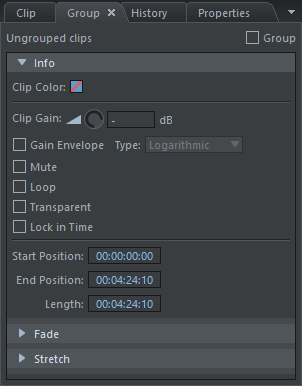
Best regards.
Posts: 407
Threads: 61
Joined: Dec 1969
(02-07-2022, 01:17 PM)balanced Wrote: Thanks for the updates, super!
Another request: It would be great to be able to drag and drop effects from clip to another clip in Mixspace. Now if you try to do it the effect will be dropped to track instead.
Also, copying effects from track or clip to another by control-dragging might feel more intuitive? I don't see a way how you could just move effects between tracks or clips now (without copying), dragging them seems to copy them always. So you have to delete the old copies every time if you want to just move them.
Cheers.
Hi,
Thanks for the suggestion.
You can move effects between FX racks by holding the Alt key when dragging.
Best regards.
Posts: 407
Threads: 61
Joined: Dec 1969
(02-04-2022, 05:12 AM)balanced Wrote: I think buttons for moving the cursor to next or previous markers would be useful. Perhaps integrated to Transport or as a Toolbar? Integrating those to Markers panel might not be so convenient, if you want them to be always quickly accessible.
Hi,
With these two buttons, you can move the cursor to the next and previous marker.
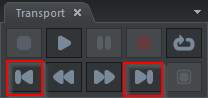
Best regards.
Posts: 87
Threads: 1
Joined: Oct 2021
(02-10-2022, 08:44 AM)ivosight Wrote: Hi,
With these two buttons, you can move the cursor to the next and previous marker.
Best regards.
Hi, thank you for your kind support and all the answers.
Regarding this one, I believe Move cursor to next / previous does jump to next marker indeed, but it also does stop at every single clip boundary? So it kind of makes it useless for navigating between markers if you have lots of clips in your Mixspace, it's just endless clicking.
If you don't see use for separate buttons for marker navigation, would you see any use for adding a preferences option for selecting if you should jump to next marker only or to next clip boundary / marker as it is now? This would make it easier to work with more complex Mixspaces, where markers represent sections filled with many clips.
Cheers
|




 .
.