10-26-2023, 12:27 AM
There are two ways to activate Soundop online.
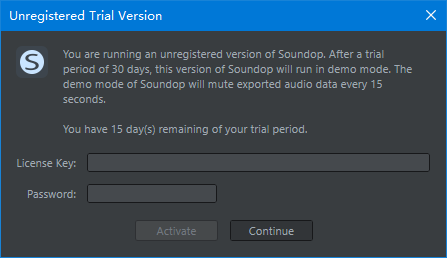
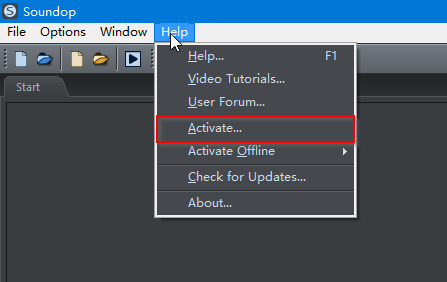
The following dialog will be displayed.
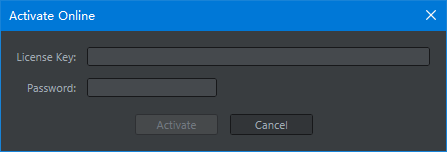
Please enter the license key and password, then click Activate to activate online.
- When you start up the trial version of Soundop, the following dialog will be displayed. Please enter the license key and password, then click Activate.
- If Soundop has already opened, choose the menu item Help > Activate from the menu bar.
The following dialog will be displayed.
Please enter the license key and password, then click Activate to activate online.



