Posts: 53
Threads: 1
Joined: Oct 2021
(02-10-2022, 07:49 AM)ivosight Wrote: You can move effects between FX racks by holding the Alt key when dragging.
Ok sorry there was an option for this, missed it..
It seems like when working with clips in Mixspace alt key is used for drag-copying clips. But when working with effects alt is used for not copying them but for moving. Which kind of feels odd.
I'm just curious if there's a specific reason for this logic. If following Windows file operations analogy dragging would move an object and control-dragging would create a copy of an object. Alt-dragging would do something else. This is the way many DAWs work, I believe.
Now that I opened a multitrack session in Audition I see this Mixspace clip copy behavior must be modeled after it? I also remember how inadequate I felt when trying to edit my first Audition session, because a lot of the common keyboard shortcuts or mouse/keyboard operations I used seemed not to work.
I wonder if there would be a way for a user to retain the windows file operation analogy in drag / copy operations, alongside this default behavior? It would make it easier to work between several DAWs and Soundop. Or would it be possible to edit the keys used for these mouse drag/keyboard operations, alongside the traditional keyboard shortcuts? To make them more compatible with your DAW of choise.
Anyway, when drag-copying is possible with clips and effects, would you consider it useful for tracks too? To duplicate a track straight into a place it is dropped to?
Cheers
Posts: 53
Threads: 1
Joined: Oct 2021
(02-10-2022, 07:11 AM)ivosight Wrote: There will be no synchronization l problem to output tracks to different channels of ASIO devices. We will consider adding it.
Thanks for considering! Sorry, I forgot a major application: working with multichannel (surround) sound. I have created several rudimentary surround mixes for my productions with stereo-oriented software. It doesn't often matter if your software doesn't have surround panners or native support for multichannel files etc. For example, if you just want to create discrete surround ambiance channels for your music production, it's easy. Or if you work with custom multichannel audio playback systems like I often do, you can create surround content quite well as long as your software supports multiple harware outputs (within the same device) and flexible internal routing.
Or, if you want to create custom monitoring channels for recording, including your track effects (not using audio interface direct monitoring), you would need to use separate hw outputs from the master channels.
Cheers
Posts: 53
Threads: 1
Joined: Oct 2021
(02-10-2022, 07:36 AM)ivosight Wrote: You can change the properties of multiple selected clips in the Group panel. And adjust the volume of multiple selected clips relatively in the timeline or the Clip panel.
True.. Thanks for pointing this out. I wrongly supposed group panel was for grouped clips only. And volume adjustents work like you said. I don't know how I missed that..
Cheers.
Posts: 53
Threads: 1
Joined: Oct 2021
Btw, might not sound like a feature suggestion, but just continuing support for vst2 plugins for the foreseeable future would be an asset. As Steinberg has stated that they will cut support for vst2, this was one of the reasons I didn't go the Wavelab way.
Posts: 281
Threads: 60
Joined: Dec 1969
(02-10-2022, 01:04 PM)balanced Wrote: Btw, might not sound like a feature suggestion, but just continuing support for vst2 plugins for the foreseeable future would be an asset. As Steinberg has stated that they will cut support for vst2, this was one of the reasons I didn't go the Wavelab way.
Thanks. We have no plan to drop VST2 support now. 
Posts: 281
Threads: 60
Joined: Dec 1969
(02-10-2022, 12:08 PM)balanced Wrote: (02-10-2022, 07:49 AM)ivosight Wrote: You can move effects between FX racks by holding the Alt key when dragging.
Ok sorry there was an option for this, missed it..
It seems like when working with clips in Mixspace alt key is used for drag-copying clips. But when working with effects alt is used for not copying them but for moving. Which kind of feels odd.
I'm just curious if there's a specific reason for this logic. If following Windows file operations analogy dragging would move an object and control-dragging would create a copy of an object. Alt-dragging would do something else. This is the way many DAWs work, I believe.
Now that I opened a multitrack session in Audition I see this Mixspace clip copy behavior must be modeled after it? I also remember how inadequate I felt when trying to edit my first Audition session, because a lot of the common keyboard shortcuts or mouse/keyboard operations I used seemed not to work.
I wonder if there would be a way for a user to retain the windows file operation analogy in drag / copy operations, alongside this default behavior? It would make it easier to work between several DAWs and Soundop. Or would it be possible to edit the keys used for these mouse drag/keyboard operations, alongside the traditional keyboard shortcuts? To make them more compatible with your DAW of choise.
Anyway, when drag-copying is possible with clips and effects, would you consider it useful for tracks too? To duplicate a track straight into a place it is dropped to?
Cheers
Hi,
Thanks for your suggestion. You are right. Ctrl+drag to copy is more reasonable. We have changed the behavior in the latest version. Please check it out.
For drag to duplicate tracks, Soundop already has commands to duplicate tracks.
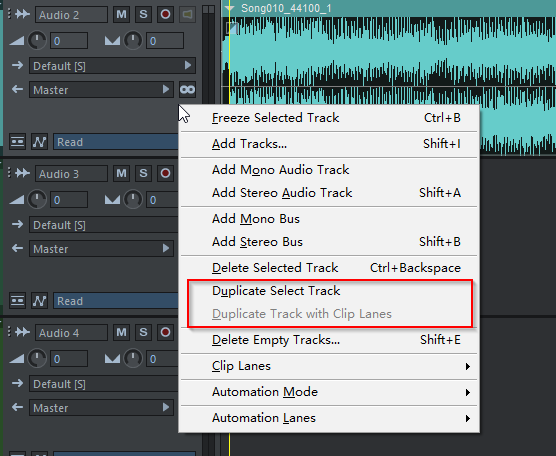
Best regards.
Posts: 281
Threads: 60
Joined: Dec 1969
(02-10-2022, 11:22 AM)balanced Wrote: (02-10-2022, 08:44 AM)ivosight Wrote: Hi,
With these two buttons, you can move the cursor to the next and previous marker.
Best regards.
Hi, thank you for your kind support and all the answers.
Regarding this one, I believe Move cursor to next / previous does jump to next marker indeed, but it also does stop at every single clip boundary? So it kind of makes it useless for navigating between markers if you have lots of clips in your Mixspace, it's just endless clicking.
If you don't see use for separate buttons for marker navigation, would you see any use for adding a preferences option for selecting if you should jump to next marker only or to next clip boundary / marker as it is now? This would make it easier to work with more complex Mixspaces, where markers represent sections filled with many clips.
Cheers
Hi,
We have added an option to ignore clip ends when moving the cursor to previous/next in mixspace. Please check it out.
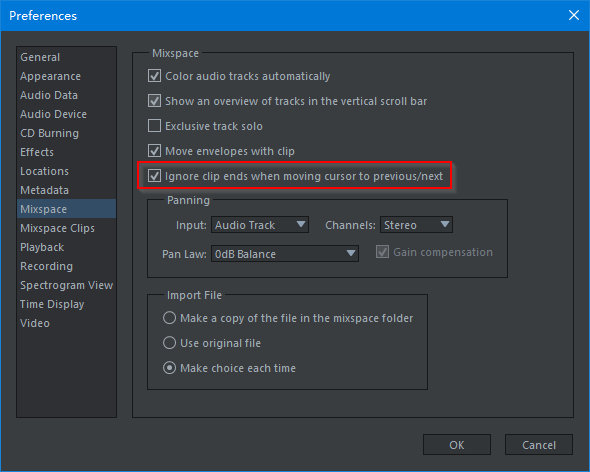
Additionally, you can override the default behavior by Ctrl+click buttons in the panel.
Best regards.
Posts: 281
Threads: 60
Joined: Dec 1969
(02-10-2022, 12:26 PM)balanced Wrote: (02-10-2022, 07:11 AM)ivosight Wrote: There will be no synchronization l problem to output tracks to different channels of ASIO devices. We will consider adding it.
Thanks for considering! Sorry, I forgot a major application: working with multichannel (surround) sound. I have created several rudimentary surround mixes for my productions with stereo-oriented software. It doesn't often matter if your software doesn't have surround panners or native support for multichannel files etc. For example, if you just want to create discrete surround ambiance channels for your music production, it's easy. Or if you work with custom multichannel audio playback systems like I often do, you can create surround content quite well as long as your software supports multiple harware outputs (within the same device) and flexible internal routing.
Or, if you want to create custom monitoring channels for recording, including your track effects (not using audio interface direct monitoring), you would need to use separate hw outputs from the master channels.
Cheers
Understood. Thanks for your explanation.
Posts: 281
Threads: 60
Joined: Dec 1969
(02-04-2022, 02:02 PM)balanced Wrote: When you solo a track in Mixspace it would be convenient to have all the bus tracks that are fed by sends from it to solo together with it. So when you want to solo an instrument/track, you would also hear the reverbs, delays etc that you have built for it. However, only the soloed track(s) sends should feed the buses during soloing. Otherwise you hear sends from all un-soloed/muted tracks being fed to buses together with your soloed track.
If I have not missed something it's very complicated now to hear a soloed track with the sends you're using with it. First you have to solo the track. Then you need to solo all the sends that are used by that track. Then you would need to disable all other sends from every track in your Mixspace to avoid feeding them to your buses while listening to your soloed track and sends for it. Muting manually all other tracks than the soloed one seems to work too. Anyway then you would have to undo all these changes..
Track sends seem to get muted now when you mute a track. But for some reason they stay active when a track is muted (the blue mute button is active) because of some other track being soloed. Maybe this behavior could just be changed? In addition to making the buses the soloed track feeds to soloed too?
Hi,
We have improved soloing tracks with sends in the latest version. The problem of sends when tracks are muted by soloing is also fixed.
Please check it out.
Best regards.
Posts: 281
Threads: 60
Joined: Dec 1969
(02-04-2022, 02:27 PM)balanced Wrote: In Mixspace, would it be possible to continue effect processing after you hit stop so that you would hear plugin reverb tails and other time-based processing as long as they produce sound? This is kind of standard behavior I believe. People also use it to check how their reverb or other time based processing sounds.
Hi,
The benefit of not playing effect tails is that we can close the audio device and stop the mix engine when stopping playback.
We have added an option to play effect tails in mixspace.
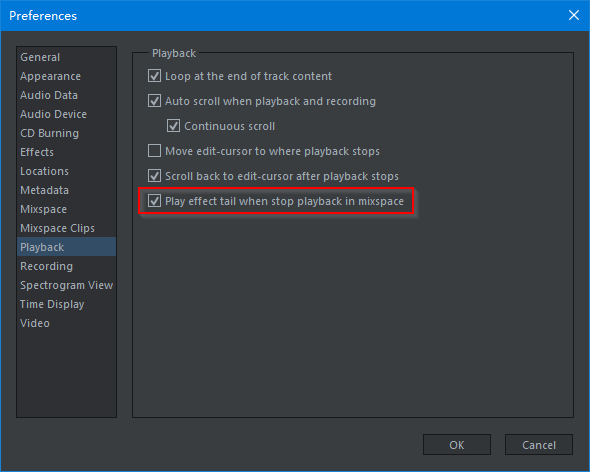
Please check it out.
Best regards.
|




