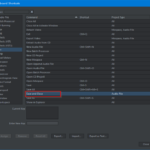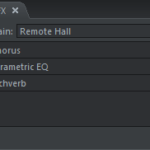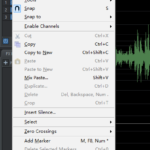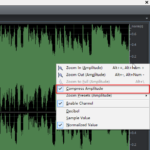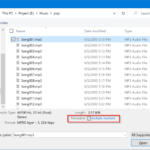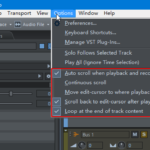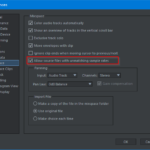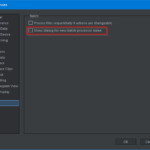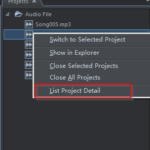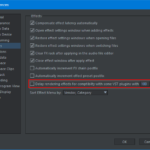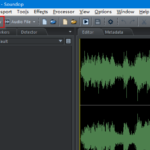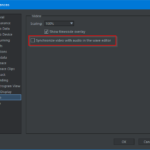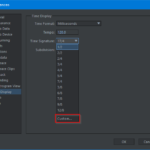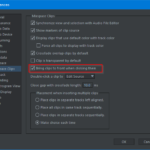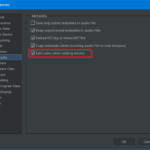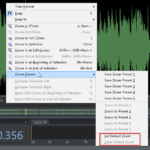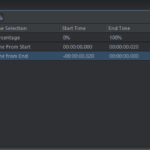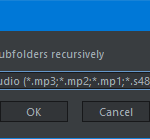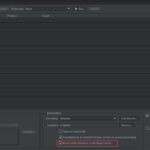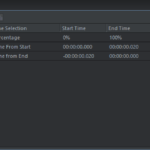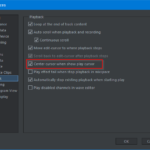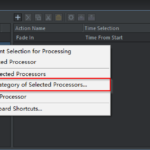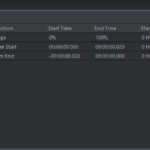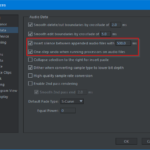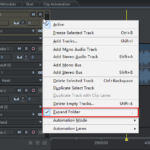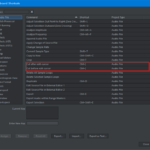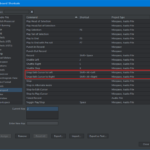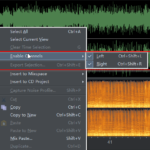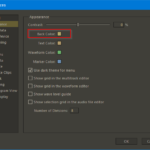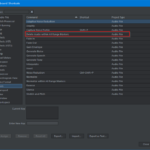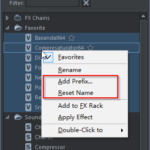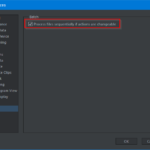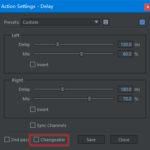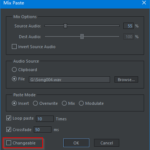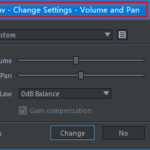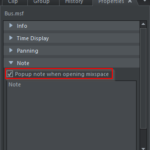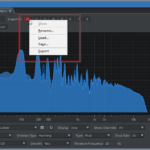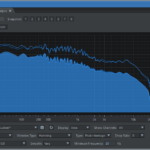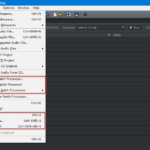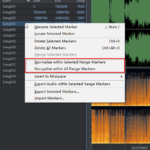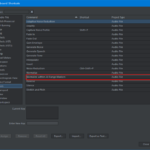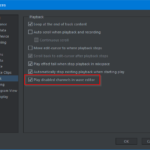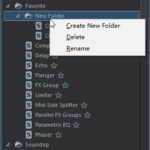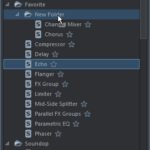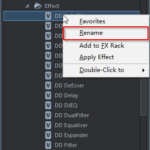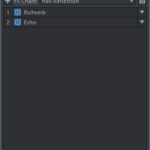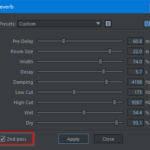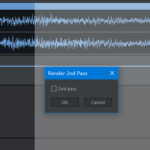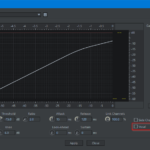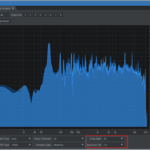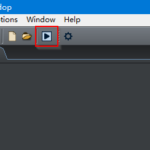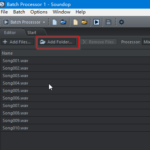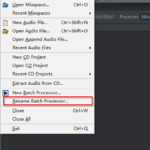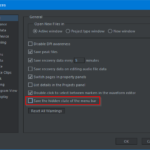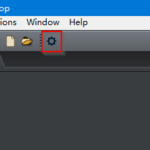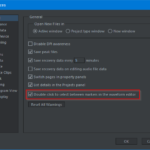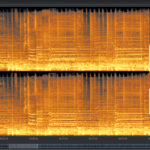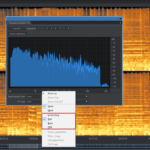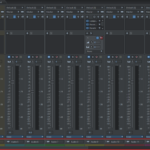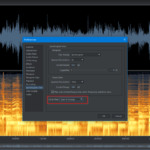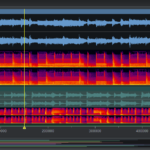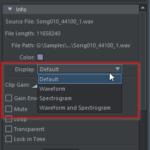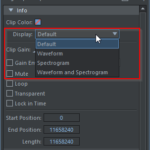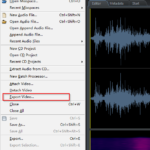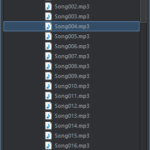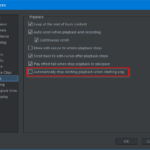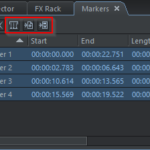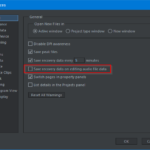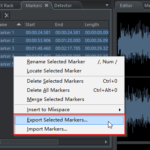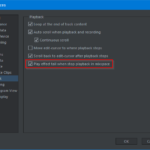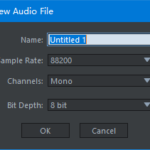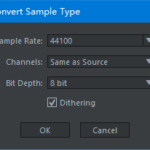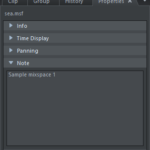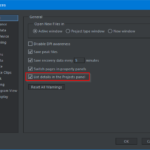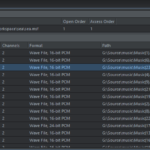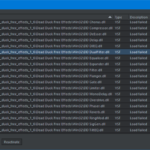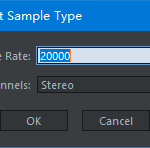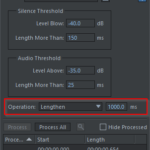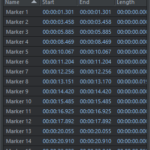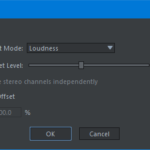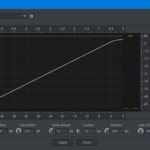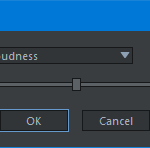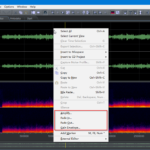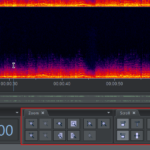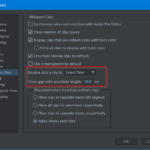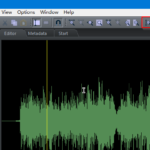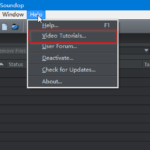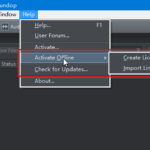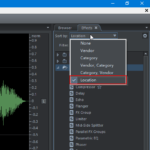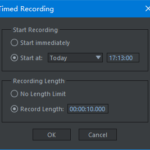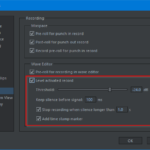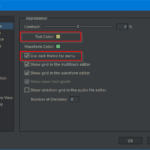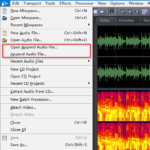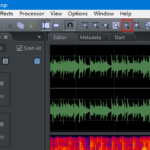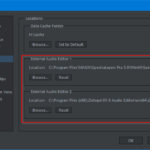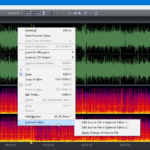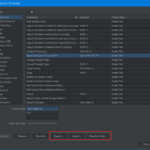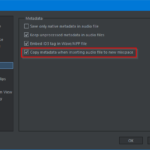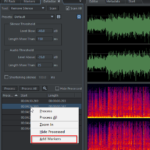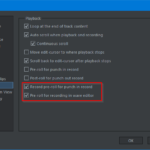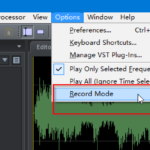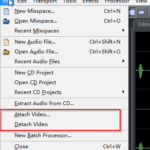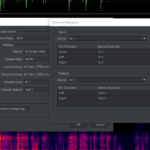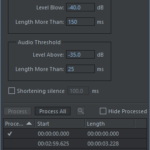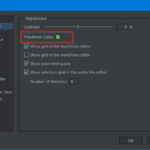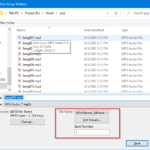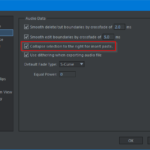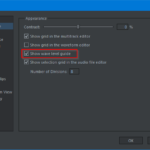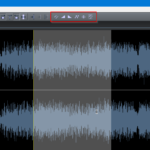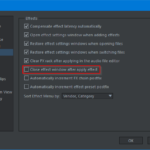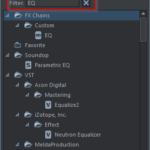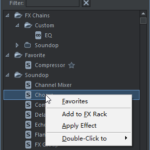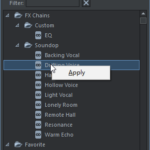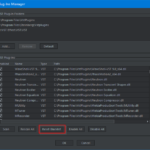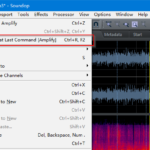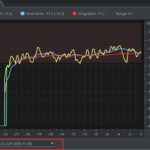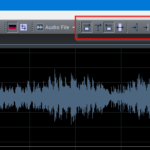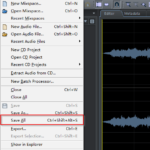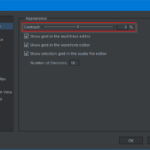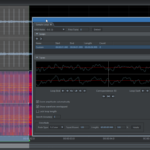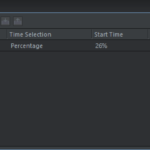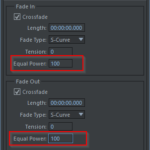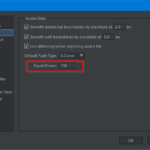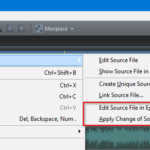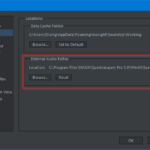Soundop Version History
12/05/23 Version 1.9.3.4
- Fix some bugs.
11/28/23 Version 1.9.3.0
- Add an option to include markers when appending audio files.
- Add an option to include markers when exporting audio files.
- Optimize performance for a large number of markers.
- Add menu items for some playback options.
- Change the default option for continuous scrolling during playback.
- Change the default option for menu appearance.
- Fix some bugs.
11/22/23 Version 1.9.2.4
- Fix some bugs.
11/19/23 Version 1.9.2.0
- Add an option to allow audio sources with unmatching sample rates in mixspaces.
- Support audio format presets when exporting audio files.
- Add an option to show a dialog for the new batch processor name.
- Add a menu item to switch the display mode of the Projects panel.
- Change the position of the shortcut menu for splitting clips.
- Fix some bugs.
09/07/23 Version 1.8.26.5
- Fix some bugs.
07/29/23 Version 1.8.26.3
- Improve zooming behavior when cropping audio files.
07/28/23 Version 1.8.26.2
- Improve compatibility with some VST3 plugins.
07/17/23 Version 1.8.26.0
- Support active state of actions in processor.
- Support adding files of selected type from folders recursively.
- Add an option to use source format when batch processing.
- Add an option to keep folder structure in the target folder when batch processing.
- Add an option of remembering file format when exporting audio files.
06/25/23 Version 1.8.24.0
- Support auto-trim and batch auto-trim.
- Support amplitude zoom presets.
- Add menu items for horizontal zoom presets.
- Add an option to insert silence between appended audio files.
- Add an option for one-step undo of processor commands.
- Support opening drop-down lists with the keyboard.
- Support opening drop-down menus with the keyboard.
- Fix some bugs.
05/22/23 Version 1.8.23.4
- Fix some bugs.
05/08/23 Version 1.8.23.1
- Change track output when changing the track's parent folder.
04/16/23 Version 1.8.22.2
- Improve compatibility with VST plugins.
04/05/23 Version 1.8.21.1
- Add a command to duplicate audio.
- Support snapping cursor position.
- Double-click on the sample type in the Properties panel to start converting the sample type.
- Add enable channels to the shortcut menu of the wave editor.
- Support changing the back color of the user interface.
- Allow space when adding a prefix to effects.
- Fix some bugs.
04/02/23 Version 1.8.20.4
- Support toggle playback with the space bar in the Browser panel.
04/01/23 Version 1.8.20.3
- Optimize batch processor for processing a large number of files.
- Fix some bugs.
03/06/23 Version 1.8.20.1
- Fixed some bugs.
12/23/22 Version 1.8.18.3
- Disable effects on disabled channels when playing in the wave editor.
12/18/22 Version 1.8.18.1
- Supported decimal drop rate in the Frequency Analysis panel.
- Fixed some bugs.
10/20/22 Version 1.8.16.1
- Fixed some bugs.
10/01/22 Version 1.8.15.2
- Save loop and auto play state in the Browser panel.
- Fixed some bugs.
07/30/22 Version 1.8.14.19
- Fixed some bugs.
07/11/22 Version 1.8.14.12
- Added support for importing webm files.
- Fixed some bugs.
06/24/22 Version 1.8.14.7
- Improved compatibility with VST and VST3 plugins.
- Added support for importing opus files.
06/17/22 Version 1.8.14.6
- Improved compatibility with VST3 plugins.
- Fixed some bugs.
06/06/22 Version 1.8.14.5
- Improved compatibility of rendering VST effects.
05/30/22 Version 1.8.14.4
- Remember the default file format when saving audio files.
05/26/22 Version 1.8.14.3
- Improved compatibility with some VST3 plugins.
- Improved processing of cache folder.
04/14/22 Version 1.8.12.1
- Fixed some bugs.
03/13/22 Version 1.8.11.2
- Fixed some bugs.
02/25/22 Version 1.8.10.7
-
Supported opening files by dropping them to the Projects panel.
-
Ctrl + A to select all in list controls.
-
Drag to select projects in the project list.
02/20/22 Version 1.8.10.4
-
Improved performance of deleting silence in the Detector panel.
-
Fixed some bugs.
01/23/22 Version 1.8.9.4
-
Supported reordering of list columns.
-
Fixed some bugs.
01/22/22 Version 1.8.9.2
-
Improved project list in the Projects panel.
-
Fixed some bugs.
01/21/22 Version 1.8.9.1
-
Improved description of VST plugin blacklist.
-
Fixed some bugs.
12/27/21 Version 1.8.7.1
-
Improved sorting effects with plugin location.
12/17/21 Version 1.8.6.3
-
Fixed some bugs.
12/10/21 Version 1.8.6.2
-
Fixed a bug of latency compensation when exporting tracks.
11/23/21 Version 1.8.5.13
-
Override the option to switch pages in property panels with Ctrl + Click.
-
Fixed some bugs.
11/15/21 Version 1.8.5.9
-
Improved default toolbar layout.
-
Fixed some bugs.
10/10/21 Version 1.8.5.2
-
Double click to reset zoom of meters.
-
Fixed some bugs.
09/15/21 Version 1.8.4.0
-
Supported append multiple audio files.
-
Supported Ctrl + mouse wheel to zoom vertically in the waveform editor.
-
Improved mouse operations on the time ruler.
-
Improved operation of play selection commands when playing.
-
Added a tool button for zoom in at the edit cursor.
-
Changed some default keyboard shortcuts.
-
Fixed some bugs.
08/30/21 Version 1.8.3.6
-
Changed some default keyboard shortcuts..
-
Fixed some bugs.
08/16/21 Version 1.8.3.0
-
Added support for two external editors.
-
Added support for editing an audio file with an external editor and saving changes to history.
-
Added support for exporting and importing keyboard shortcuts.
-
Supported exporting keyboard shortcuts to an HTML file.
-
Supported zooming to a range by dragging the middle mouse button.
-
Supported adding markers for detected ranges in the Detector panel.
-
Add option to copy metadata when inserting audio file to a new mixspace.
-
Fixed some bugs.
08/07/21 Version 1.8.2.3
-
Fixed some bugs.
06/20/21 Version 1.8.0.3
-
Fixed some bugs.
01/24/21 Version 1.7.9.5
-
Improved compatibility with some VST plugins.
01/21/21 Version 1.7.9.4
-
Improved file name setting when exporting audio within range markers.
-
Fixed some bugs.
01/09/21 Version 1.7.9.0
-
Loop count option for mix paste.
-
Overwrite and insert mode for mix paste.
-
Paste from file for mix paste.
-
Added a command to export audio within range markers.
-
Added option of collapse selection after insert paste for creating loops with paste.
-
Added an option to show the -6 dB guide in the waveform display.
-
Improved compatibility with some VST plugins.
-
Fixed some bugs.
12/20/20 Version 1.7.8.20
-
Esc key to close the window when applying effects.
-
Remember the window position when applying effects.
-
Allow key combination with F1 to use as keyboard shortcuts.
-
Fixed some bugs.
10/30/20 Version 1.7.8.14
-
Filter box in the VST plugin manager dialog.
-
Save the format setting when exporting audio files.
-
Fixed some bugs.
10/18/20 Version 1.7.8.10
-
Increased the precision of volume adjustment for some effects.
-
Improved compatibility when adjusting the size of some VST3 effect window.
10/10/20 Version 1.7.8.8
-
Double-click to maximize and restore panels.
-
Improve compatibility with some VST plugins.
10/02/20 Version 1.7.8.7
-
Improvement to avoid crashing with some VST plugins.
09/12/20 Version 1.7.8.0
-
Added the Effects menu to apply a single effect to audio files.
-
Supported adding actions of applying a single effect.
-
Supported repeat audio processing command.
-
Add effects to a favorite folder.
-
Set the default state of effects.
-
Save the effect chain name in the FX rack.
-
Fixed some bugs.
07/05/20 Version 1.7.7.1
-
Improvement to avoid crashing when loading some VST3 plugins.
04/12/20 Version 1.7.6.6
-
Improved loading some wave files.
-
Added notification when loading VST plugins failed.
-
Fixed some bugs.
03/22/20 Version 1.7.6.4
-
Added an option to keep or remove unprocessed metadata in audio files.
-
Improve snap when dragging markers.
-
Fixed some bugs.
03/02/20 Version 1.7.6.3
-
Enable record loopback in WASAPI share mode.
-
Set selection in/out point to play cursor.
-
Play audio with pre-roll.
-
Add shortcut menu to set curve type of clip gain envelope.
-
Fixed some bugs.
02/22/20 Version 1.7.6.1
-
Improve compatibility with some VST plugins.
02/21/20 Version 1.7.6.0
-
Option to synchronize view and selection when editing clip source.
-
Show and snap to markers of audio files in the multitrack editor.
-
Option to show grid in the multitrack editor.
-
Option to show grid in the waveform editor.
-
Option to show selection grids in the audio file editor.
-
Set fade type of clips in the shortcut menu.
-
Add shortcuts to "open with" for audio and video files.
-
Fixed some bugs.
02/13/20 Version 1.7.5.9
-
Supported setting input and output channels of ASIO devices.
-
Supported setting sample rate of ASIO devices.
-
Fixed some bugs.
12/25/19 Version 1.7.5.0
-
Supported adding multiple clip lanes to track.
-
Create multiple takes in one clip when loop recording.
-
Improved copy, paste, and delete operation in mixspace.
-
Automatically add track when dragging clips.
-
Improved processing when cancel mouse dragging.
-
Show the time range of record in the ruler.
-
Fixed some bugs.
12/02/19 Version 1.7.4.2
-
Added Property panel for Audio File and Mixspace.
-
Set Time Display preference for Audio File and Mixspace.
-
Set Pan Law for Track and Clip panning.
-
Added Pan Law option for Volume and Pan Effect.
-
Fixed some bugs.
11/08/19 Version 1.7.3.9
-
Improved the graphics of mouse cursors.
-
Fixed some bugs.
09/08/19 Version 1.7.3.1
-
Improved the open and save audio file dialog.
-
Fixed some bugs.
08/24/19 Version 1.7.3.0
-
Export mixspace template and create mixspace from a template.
-
Freeze track and clips.
-
Bounce selected track, selected clips, time selection to a new track.
-
Mixdown entire mixspace, time selection, and selected clips to a new file.
-
New commands to export mixdown of entire mixspace, time selection, selected clips, and tracks.
-
Minimized mode of tracks.
-
Add multiple tracks with presets.
-
Delete empty tracks with options.
-
Merge selected markers.
-
Added a command to rename marker.
-
Convert marker between point marker and range marker.
-
Insert audio time defined by range marker to mixspace.
-
Select envelopes by double-clicking in the Select Envelopes dialog.
-
Switch to the previous file with Ctrl+Shift+Tab.
-
Improved the choose folder dialog.
-
Fixed some bugs.
07/22/19 Version 1.7.2.2
-
Added a command to merge clips.
-
Added options of automatically increment postfix of FX chain and effect preset name.
-
Fixed a bug of scanning VST3 plugins.
07/15/19 Version 1.7.2.0
-
Supported solo safe mode of track.
-
Supported locking clip in time.
-
Added clip state of stretch and pitch.
-
Supported save and load workspace layout.
-
Support adding multiple shortcut key for one command.
-
Supported exporting command list to clipboard.
-
Added commands to adjust time selection and edit-cursor.
-
Added commands for scroll and zoom operation.
-
Added commands to move selected track up and down.
-
Added a command to edit track color.
-
Added commands to select clips in a track.
-
Supported linking source file for a clip.
-
Added command to link all offline source files.
-
Add a command to silence clips in the time selection.
-
Add a command to trim clips.
-
Add a command to split all clips under edit-cursor.
-
Add commands to nudge clips.
-
Add a command to rename clip.
-
Add a command to rename clip group.
-
Add commands to delete markers.
-
Add a command to show source file of the selected clip in the Files panel.
-
Supported managing offline files in the Files panel.
-
Added a command to zoom in at edit-cursor.
-
Added commands to toggle track mute, solo, record and monitor.
-
Added commands to change options of playback.
-
Added a command to toggle enabled state of all channels.
-
Added a command to analyze frequency.
-
Added commands to insert audio files to mixspace and CD project.
-
Added commands to add files to CD project and batch processor.
-
Added commands to switch time display format.
-
Added commands to switch projects.
-
Added a command to maximize a panel group.
-
Added a command to show project file in Explorer.
-
Modified layout of the main menu.
-
Modified some default shortcut keys.
-
Fixed some bugs.
06/11/19 Version 1.7.1.0
-
Supported creating group for clips in mixspace.
-
Added a group panel to edit group and clip properties.
-
Fixed some bugs.
05/31/19 Version 1.7.0.24
-
Improved setting clip properties when multiple clips selected.
-
Fixed some bugs.
05/30/19 Version 1.7.0.23
-
Improved stretching clips when multiple clips selected.
-
Fixed some bugs.
05/23/19 Version 1.7.0.21
-
Improved trim-left and trim-right when multiple clips selected.
-
Fixed some bugs.
05/20/19 Version 1.7.0.20
-
Added a command to meter input signal in the audio file editor.
-
Fixed some bugs.
05/15/19 Version 1.7.0.17
- Added an option to preload audio device for WASAPI audio driver.
- Added notification for unmatched sample rate when play and record on WASAPI and ASIO devices.
- Fixed some bugs.
05/01/19 Version 1.7.0.10
- Added DirectSound and WASAPI audio driver.
- Fixed some bugs.
04/15/19 Version 1.7.0.9
- Increased length of the recent file list.
- Fixed some bugs.
04/02/19 Version 1.7.0.8
- Added support to import and export effect presets.
- Added support to import and export FX chains.
- Optimized listing of effect presets in effect window.
- Added a command to close all effect windows.
- Fixed some bugs.
03/17/19 Version 1.7.0.7
- Added an option to keep the effects in FX rack after applying in the audio file editor.
03/17/19 Version 1.7.0.6
- Added support to set playback latency of MME device.
- Show sample rate and latency of ASIO device in the Preferences dialog.
- Added support to set channel mode of tracks.
- Added buttons to suspend and restore mute and solo.
- New state of the mute button to show a track is muted by solo.
- Added new controls to show/hide automation lanes for one track and globally.
- Added project type to commands to create different shortcut key set for each project type.
- Change shortcut keys for some commands.
- Improved the performance of playback.
- Optimized the process of loading peaks of audio files.
- Improved follow solo with selected track.
- Improve UI of volume fader and levels meter in the Mixer panel.
- Improved layout of the Mixer panel.
- Show the state of clips on the title bar of clips.
- Modified layout of track controls.
- Improved display of some controls on HDPI screen.
- Fixed some bugs.
02/17/19 Version 1.7.0.4
- Added commands to zoom selected track and automation lane.
- Added volume and pan controls for clips.
- Enabled applying zoom commands to Clip Automation panel when the panel is active.
- Improved layout of controls in Clip Automation Panel.
- Fixed a performance issue for built-in effects with feedback.
- Fixed some bugs.
02/01/19 Version 1.7.0.3
- Fixed a bug of volume value compatibility with mixspace files created by some old versions.
01/31/19 Version 1.7.0.2
- Improved layout of track controls.
- Improved selecting envelopes for an automation lane.
- Fixed some bugs.
01/28/19 Version 1.7.0.1
- Enabled select clips with Time Selection tool.
- Fixed some bugs.
01/27/19 Version 1.7.0.0
- Redesigned user interface with a dark theme.
- Improved layout of Mixer panel.
- Added color property to tracks.
- Improved processing of feedback in Chorus effect.
- Fixed some bugs.